Subaru Forester: Rear gate / Memory function
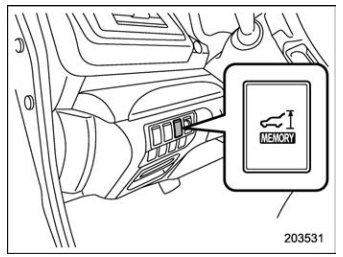
Memory switch
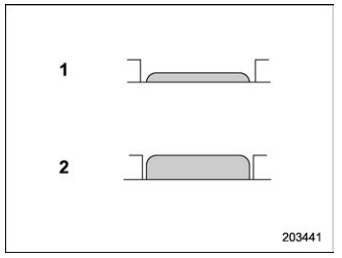
Memory switch status
- ON status
- OFF status
Your desired rear gate height can be registered.
Registration of the rear gate height:
To register the rear gate height, perform the following procedures while the ignition switch is in the “LOCK”/“OFF” position.
- Open the rear gate using the power rear gate function.
- With the rear gate at the desired height, stop it using the power rear gate function.
- Press the memory switch to select the
“ON” status.
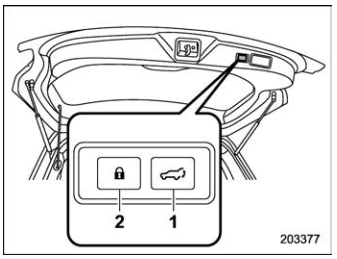
Power rear gate button on the inside edge of the rear gate
- Power rear gate button
- Power rear gate lock button (if equipped)
- With the rear gate at the desired height, press and hold the power rear gate button on the inside edge of the rear gate until an electronic chirp is heard and the hazard warning flashers flash three times. The electronic chirp and the flashing hazard warning flashers confirm the selected rear gate height has been registered.
NOTE
- To change the registered height, press the memory switch to select the “OFF” status and perform the registering procedure again.
- It is possible to register the height from approximately 2 in (5 cm) or more from the completely closed position.
Retrieval of the rear gate height:
To open the rear gate and stop it at the registered height, perform the following procedure.
- Press the memory switch to select the ON status.
- Press and hold any of the power rear gate switches.
Even if any of the power rear gate switches are pressed and held while the memory switch is in the OFF status, you can stop it at the registered height by pressing the memory switch to select the ON status before the rear gate reaches the registered height.
NOTE
The rear gate will open to the position that is stored in the memory function even if the rear gate is opened by the reverse function.
 Manual operation
Manual operation
N..
 Reverse function
Reverse function
WARNING
Do not let parts of your body get
caught when operating the reverse
function. If the reverse
function does not operate for
some reason, this may lead to
serious injury or accidents...
Other information:
Subaru Forester 2019-2026 Owners Manual: Uniform tire quality grading standards
This information indicates the relative performance of passenger car tires in the area of treadwear, traction, and temperature resistance. This is to aid the consumer in making an informed choice in the purchase of tires. Quality grades can be found where applicable on the tire sidewall between tread shoulder and maximum section width...
Subaru Forester 2019-2026 Owners Manual: Warning and indicator lights
Seatbelt warning light / Front passenger’s seatbelt warning light Rear seatbelt warning light SRS airbag system warning light Front passenger’s frontal airbag ON indicator Front passenger’s frontal airbag OFF indicator CHECK ENGINE warning light/Malfunction indicator light Coolant temperature low indicator light / Coolant temperature high warning light Charge warning light Oil pressure warning light Engine low oil level warning light AT OIL TEMP warning light ABS warning light Brake system warning light (red) Electronic parking brake indicator light Door open warning light Engine hood open warning light AWD warning light Power steering warning light Auto Vehicle Hold ON indicator light Auto Vehicle Hold operation indicator light Depress brake indicator light (if equipped) Vehicle Dynamics Control warning light/Vehicle Dynamics Control operation indicator light Vehicle Dynamics Control OFF indicator light Turn signal indicator lights LED headlight warning light High beam indicator light High beam assist indicator light (if equipped) Automatic headlight beam leveler warning light Steering Responsive Headlight warning light/Steering Responsive Headlight OFF indicator light Front fog light indicator light (if equipped) Access key warning indicator light (if equipped) Security indicator light Sport (S) mode indicator (if equipped) Intelligent (I) mode indicator (if equipped) Sport Sharp (S#) mode indicator (if equipped) Headlight indicator light (if equipped) Cruise control indicator light (if equipped) Cruise control set indicator light (if equipped) X-MODE indicator light (if equipped) Hill descent control indicator light (if equipped) Low fuel warning light Low tire pressure warning light (U...
Categories
- Manuals Home
- Subaru Forester Owners Manual
- Subaru Forester Service Manual
- Changing a flat tire
- Auto Start Stop warning light/Auto Start Stop OFF indicator light (yellow)
- To activate/deactivate the X-MODE
- New on site
- Most important about car
Average vehicle speed
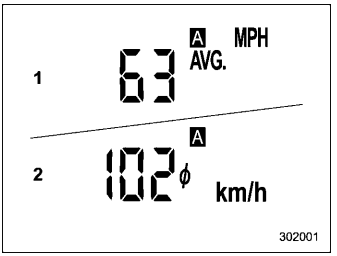
This display shows the average vehicle speed since the trip meter was last reset. Pressing the TRIP RESET switch toggles the display between the average vehicle speed corresponding to the A trip meter display and the average vehicle speed corresponding to the B trip meter display. When either of the trip meter displays is reset, the corresponding average vehicle speed value is also reset.
