Subaru Forester: Automatic climate control customization (for type B and C) / Mode setting
The climate control can be set in the following mode.
Normal mode
Use this mode for normal climate control.
Mild mode
Use this mode for the mild airflow mode.
Power mode
Use this mode when climate control needs to be operate to increase the comfort quickly. This will reduce the operation range of the Auto Start Stop function.
ECO mode
Use this mode when fuel efficiency is prioritized over comfort. This increases the range of the Auto Start Stop operation.
 Automatic climate control customization (for type B and C)
Automatic climate control customization (for type B and C)
The automatic climate control can be
customized on the multi-function display
(color LCD).
Refer to “Setting screen” for
setting methods...
 Occupant detection
Occupant detection
This mode switches the climate control
operation according to the number of
passengers.
Front occupant detection
This mode detects passenger by the
occupant detection system sensor when
there is no front passenger in the seat...
Other information:
Subaru Forester 2019-2026 Owners Manual: Door open warning light
The warning light illuminates if any door or the rear gate is not fully closed. This function is effective even if the ignition switch is in the “LOCK”/“OFF” or “ACC” position, or the key is removed from the ignition switch. For some models, only the open doors are indicated by the warning lights...
Subaru Forester 2019-2026 Owners Manual: ABS warning light
CAUTION If any of the following conditions occur, we recommend that you have the ABS repaired at the first available opportunity by your SUBARU dealer. The warning light does not illuminate when the ignition switch is turned to the “ON” position...
Categories
- Manuals Home
- Subaru Forester Owners Manual
- Subaru Forester Service Manual
- Reverse Automatic Braking (RAB) system ON/OFF setting
- Daytime running light system
- Power steering warning light
- New on site
- Most important about car
Average fuel consumption
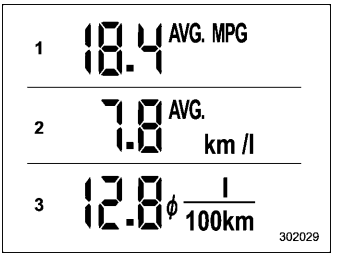
This display shows the average rate of fuel consumption since the trip meter was last reset.
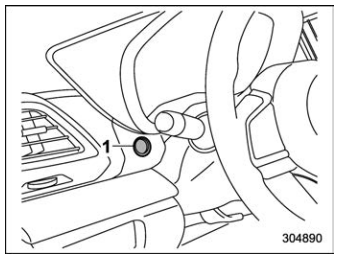
Copyright © 2026 www.suforester5.com
