Subaru Forester: Starting and operating / Starting and stopping the engine (models without push-button start system)
CAUTION
Do not operate the starter motor continuously for more than 10 seconds. If the engine fails to start after operating the starter for 5 to 10 seconds, wait for 10 seconds or more before trying again.
NOTE
It may be difficult to start the engine when the battery has been disconnected and reconnected (for maintenance or other purposes). This difficulty is caused by the electronically controlled throttle’s self-diagnosis function. To overcome it, keep the ignition switch in the “ON” position for approximately 10 seconds before starting the engine.
 Starting engine
Starting engine
General precautions when starting engine
WARNING
Never start the engine from outside
the vehicle (except when
using the remote engine start
system)...
Other information:
Subaru Forester 2019-2025 Owners Manual: Headlight beam leveler
The LED headlights produce more light than conventional halogen headlights. When the vehicle is carrying a heavy load and the headlight beams are angled upwards, the driver of an oncoming vehicle may experience glare. To prevent this, the automatic headlight beam leveler adjusts the headlights to the optimum height automatically depending on the load the vehicle is carrying...
Subaru Forester 2019-2025 Owners Manual: Where to place a child restraint system
The following are SUBARU’s recommendations on where to place a child restraint system in your vehicle. WARNING Several types of child restraint systems may conceal the buckle of the neighboring seat. If the occupant of the neighboring seat cannot correctly fasten the seatbelt, that person must move to a different seat...
Categories
- Manuals Home
- Subaru Forester Owners Manual
- Subaru Forester Service Manual
- Replacing battery of access key fob
- Low fuel warning light
- Alarm system setting
- New on site
- Most important about car
Average vehicle speed
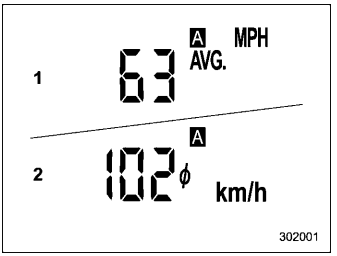
This display shows the average vehicle speed since the trip meter was last reset. Pressing the TRIP RESET switch toggles the display between the average vehicle speed corresponding to the A trip meter display and the average vehicle speed corresponding to the B trip meter display. When either of the trip meter displays is reset, the corresponding average vehicle speed value is also reset.

