Subaru Forester 2019-2026 Owners Manual / Starting and operating / Cruise control (if equipped) / To change the cruising speed / To decrease the speed (by the “RES/SET” switch)
Subaru Forester: To change the cruising speed / To decrease the speed (by the “RES/SET” switch)
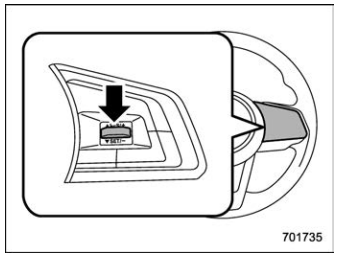
Press the “RES/SET” switch to the “SET” side and hold it until the vehicle reaches the desired speed. Then, release the switch. The vehicle speed at that moment will be memorized and treated as the new set speed.
When setting the displayed unit as “MPH”:
The set speed can be decreased 1 mph (1.6 km/h) each time by pressing the “RES/ SET” switch to the “SET” side.
When setting the displayed unit as “km/h”:
The set speed can be decreased 1 km/h each time by pressing the “RES/SET” switch to the “SET” side.
 To increase the speed (by accelerator pedal)
To increase the speed (by accelerator pedal)
Depress the accelerator pedal to accelerate
the vehicle to the d..
 To decrease the speed (by brake
pedal)
To decrease the speed (by brake
pedal)
Depress the brake pedal to release
cruise control temporarily.
When the speed decreases to the
desired speed, press the “RES/SET”
switch to the “SET” side once...
Other information:
Subaru Forester 2019-2026 Owners Manual: Memory function
Memory switch Memory switch status ON status OFF status Your desired rear gate height can be registered. Registration of the rear gate height: To register the rear gate height, perform the following procedures while the ignition switch is in the “LOCK”/“OFF” position...
Subaru Forester 2019-2026 Owners Manual: Fastening the seatbelt. Rear seatbelts (except rear center seatbelt)
Sit well back in the seat. Pick up the tongue plate and pull the belt out slowly. Do not let it get twisted. If the belt stops before reaching the buckle, return the belt slightly and pull it out more slowly. If the belt still cannot be unlocked, let the belt retract slightly after giving it a strong pull, then pull it out slowly again...
Categories
- Manuals Home
- Subaru Forester Owners Manual
- Subaru Forester Service Manual
- Power steering warning light
- All-Wheel Drive warning light
- Steering Responsive Headlight (SRH)
- New on site
- Most important about car
Type B multi-function display (color LCD)
Turn the ignition switch to “ON”.

 button.
Select “Settings”.
Select “Vehicle”.
Select “Time/Date” and then select “Manual”.
button.
Select “Settings”.
Select “Vehicle”.
Select “Time/Date” and then select “Manual”.

 to complete the
clock
setting.
to complete the
clock
setting.
Copyright © 2026 www.suforester5.com
