Subaru Forester 2019-2026 Owners Manual / Starting and operating / Cruise control (if equipped) / To change the cruising speed / To decrease the speed (by brake
pedal)
Subaru Forester: To change the cruising speed / To decrease the speed (by brake pedal)
- Depress the brake pedal to release
cruise control temporarily.
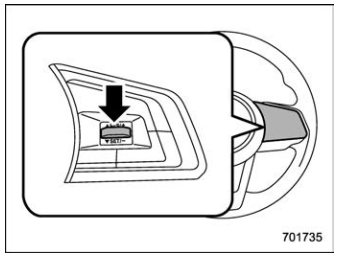
- When the speed decreases to the desired speed, press the “RES/SET” switch to the “SET” side once. Now the desired speed is set and the vehicle will keep running at that speed without depressing the accelerator pedal.
 To decrease the speed (by the “RES/SET” switch)
To decrease the speed (by the “RES/SET” switch)
Press the “RES/SET” switch to the “SET”
side and hold it until the vehicle reaches
the desired speed. Then, release the
switch. The vehicle speed at that moment
will be memorized and treated as the new
set speed.
When setting the displayed unit as
“MPH”:
The set speed can be decre..
 BSD/RCTA (if equipped)
BSD/RCTA (if equipped)
The BSD/RCTA consists of rear corner
radars with Blind Spot Detection and Rear
Cross Traffic Alert.
These functions enable the system to
detect objects or vehicles to the rear,
drawing attention to the driver when
changing a lane or when driving in reverse...
Other information:
Subaru Forester 2019-2026 Owners Manual: Delete User
Select “Delete User” from the 2nd menu in the settings screen. Refer to “Setting screen”. Select from the list the number that you want to register. Select “Yes” to delete the number. Select “No” to return to the previous screen...
Subaru Forester 2019-2026 Owners Manual: Installing forward facing child restraint
WARNING NEVER INSTALL A CHILD SEAT IN THE FRONT SEAT. DOING SO RISKS SERIOUS INJURY OR DEATH TO THE CHILD BY PLACING THE CHILD’S HEAD TOO CLOSE TO THE SRS AIRBAG. Before installing a child restraint system, be sure to confirm that the seatback is securely locked into place...
Categories
- Manuals Home
- Subaru Forester Owners Manual
- Subaru Forester Service Manual
- Reverse Automatic Braking (RAB) system ON/OFF setting
- If the passenger’s frontal airbag OFF indicator illuminates and the ON indicator turns off even when the front passenger’s seat is occupied by an adult
- Unlock using PIN Code Access
- New on site
- Most important about car
Average fuel consumption
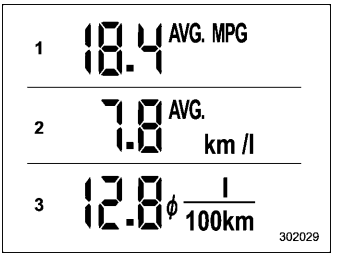
This display shows the average rate of fuel consumption since the trip meter was last reset.
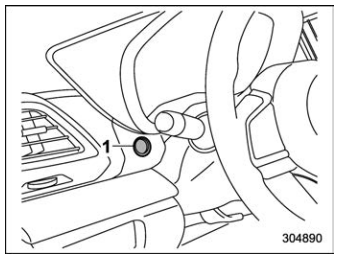
Copyright © 2026 www.suforester5.com
