Subaru Forester: Driver Monitoring System settings / Delete User
- Select “Delete User” from the 2nd
menu in the settings screen. Refer to
“Setting screen”.
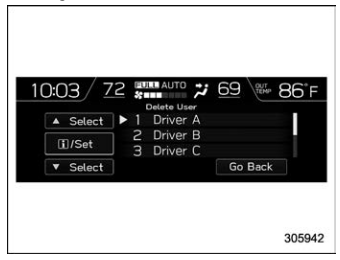
- Select from the list the number that you
want to register.

- Select “Yes” to delete the number. Select “No” to return to the previous screen.
 Delete All Users
Delete All Users
Select “Delete All Users” from the 2nd
menu in the settings screen. Refer to
“Setting screen”.
Select “Yes” to delete all the users...
Other information:
Subaru Forester 2019-2026 Owners Manual: Reporting safety defects (U.S.A.)
If you believe that your vehicle has a defect which could cause a crash or could cause injury or death, you should immediately inform the National Highway Traffic Safety Administration (NHTSA) in addition to notifying Subaru of America, Inc. If NHTSA receives similar complaints, it may open an investigation, and if it finds that a safety defect exists in a group of vehicles, it may order a recall and remedy campaign...
Subaru Forester 2019-2026 Owners Manual: Certification for immobilizer system
For models with “keyless access with push-button start system”:Refer to “Certification for keyless access with push-button start system”. For models without “keyless access with push-button start system”: U.S.-spec. modelsFCC ID: Y8PFJ16-2 CAUTION FCC WARNING Changes or modifications not expressly approved by the party responsible for compliance could void the user’s authority to operate the equipment...
Categories
- Manuals Home
- Subaru Forester Owners Manual
- Subaru Forester Service Manual
- To activate/deactivate the X-MODE
- Power steering warning light
- Low fuel warning light
- New on site
- Most important about car
Clock/date screen
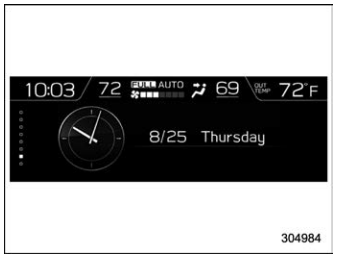
The time and date are displayed. You can adjust the time and date. For details, refer to “Clock”.
Copyright © 2026 www.suforester5.com

