Subaru Forester 2019-2026 Owners Manual / Starting and operating / Cruise control (if equipped) / To change the cruising speed / To increase the speed (by accelerator pedal)
Subaru Forester: To change the cruising speed / To increase the speed (by accelerator pedal)
- Depress the accelerator pedal to accelerate
the vehicle to the desired speed.
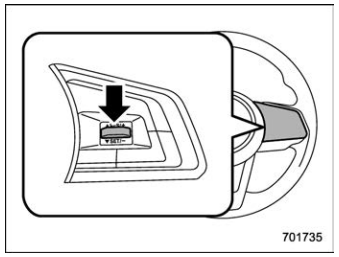
- Press the “RES/SET” switch to the “SET” side once. Now the desired speed is set and the vehicle will keep running at that speed without depressing the accelerator pedal.
 To decrease the speed (by the “RES/SET” switch)
To decrease the speed (by the “RES/SET” switch)
Press the “RES/SET” switch to the “SET”
side and hold it until the vehicle reaches
the desired speed. Then, release the
switch. The vehicle speed at that moment
will be memorized and treated as the new
set speed...
Other information:
Subaru Forester 2019-2026 Owners Manual: Low tire pressure warning light (U.S.-spec. models)
When the ignition switch is turned to the “ON” position, the low tire pressure warning light will illuminate for approximately 2 seconds to check that the tire pressure monitoring system (TPMS) is functioning properly. If there is no problem and all tires are properly inflated, the light will turn off...
Subaru Forester 2019-2026 Owners Manual: Turn off display of driving information display
Select the blank space in the menu to exit the driving information display selection. NOTE The average fuel consumption and average vehicle speed are calculated even while the driving information display is not displayed. Even if you turn off the driving information display, the display will automatically turn on when the battery voltage is disconnected and then reconnected for battery replacement or fuse replacement...
Categories
- Manuals Home
- Subaru Forester Owners Manual
- Subaru Forester Service Manual
- Low fuel warning light
- To activate/deactivate the X-MODE
- How to use the high beam assist function
- New on site
- Most important about car
Clock/date screen
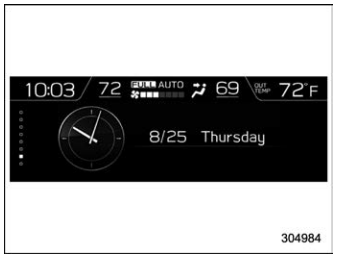
The time and date are displayed. You can adjust the time and date. For details, refer to “Clock”.
Copyright © 2026 www.suforester5.com

