Subaru Forester 2019-2026 Owners Manual / Instruments and controls / Warning and indicator / Auto Vehicle Hold operation indicator light
Subaru Forester: Warning and indicator / Auto Vehicle Hold operation indicator light

This indicator light illuminates while the vehicle is stopped by the Auto Vehicle Hold function. For details, refer to “Auto Vehicle Hold function”.
 Depress brake indicator light (if equipped)
Depress brake indicator light (if equipped)
This light illuminates if the brake pedal is
not depressed in the following conditions.
The Auto Vehicle Hold switch is
pressed to deactivate the Auto Vehicle
Hold function while the vehicle is stopped
by the Auto Vehicle Hold function...
Other information:
Subaru Forester 2019-2026 Owners Manual: Examples of the types of accidents in which it is possible that the driver’s/driver’s and front passenger’s SRS frontal airbag(s) will deploy
Only the driver’s SRS frontal airbag or both driver’s and front passenger’s SRS frontal airbags may be activated when the vehicle sustains a hard impact in the undercarriage area from the road surface (such as when the vehicle plunges into a deep ditch, is severely impacted or knocked hard against an obstacle on the road such as a curb)...
Subaru Forester 2019-2026 Owners Manual: Certification
In the event that there are still programming difficulties or questions, additional HomeLink information and programming videos can be found at www.HomeLink.com, www.youtube.com/HomeLinkGentex, or by calling the toll-free HomeLink-hotline at 1-800-355-3515...
Categories
- Manuals Home
- Subaru Forester Owners Manual
- Subaru Forester Service Manual
- Shift lock release using the shift lock release button
- Changing a flat tire
- Replacing battery of access key fob
- New on site
- Most important about car
Warning screen
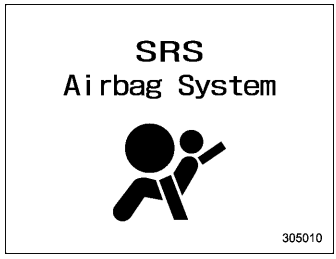
Example of warning
If there is a warning message or a maintenance notification, it will appear on this screen. Take the appropriate actions based on the messages indicated.
Copyright © 2026 www.suforester5.com

