Subaru Forester: Driver Monitoring System settings / Beep setting
- Select “Beep” from the 2nd menu in the
setting screen. Refer to “Setting screen”.
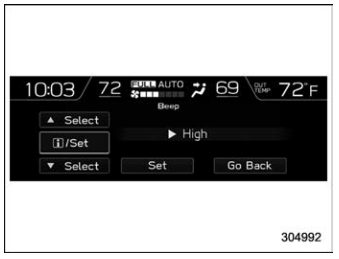
- Set the beep volume by using the control switches.
- Select “Set” to exit settings. Select “Go Back” to return to the previous screen without applying the setting changes.
 Bypass screen setting
Bypass screen setting
Select “Bypass Screen” from the 2nd
menu in the setting scre..
 Climate Control settings
Climate Control settings
You can set the climate control settings.
Mode Setting
Select “Mode Setting” from the 2nd
menu in the setting screen. Refer to
“Setting screen”...
Other information:
Subaru Forester 2019-2026 Owners Manual: Fuel gauge
TRIP RESET switch Type A combination meter Type B combination meter The fuel gauge is displayed when the ignition is in the “ON” position, and it shows the approximate amount of fuel remaining in the tank. The gauge indication may change slightly during braking, turning or acceleration due to fuel level movement in the tank...
Subaru Forester 2019-2026 Owners Manual: ABS (Anti-lock Brake System)
The ABS prevents the lock-up of wheels which may occur during sudden braking or braking on slippery road surfaces. This helps prevent the loss of steering control and directional stability caused by wheel lock-up. When the ABS is operating, you may hear a chattering noise or feel a slight vibration in the brake pedal...
Categories
- Manuals Home
- Subaru Forester Owners Manual
- Subaru Forester Service Manual
- Reclining the seatback (if equipped)
- Low fuel warning light
- Automatic door locking/unlocking
- New on site
- Most important about car
Type B multi-function display (color LCD)
Turn the ignition switch to “ON”.

 button.
Select “Settings”.
Select “Vehicle”.
Select “Time/Date” and then select “Manual”.
button.
Select “Settings”.
Select “Vehicle”.
Select “Time/Date” and then select “Manual”.

 to complete the
clock
setting.
to complete the
clock
setting.
Copyright © 2026 www.suforester5.com
