Subaru Forester 2019-2026 Owners Manual / Instruments and controls / Setting screen / Climate Control settings
Subaru Forester: Setting screen / Climate Control settings
You can set the climate control settings.
Mode Setting
- Select “Mode Setting” from the 2nd
menu in the setting screen. Refer to
“Setting screen”.
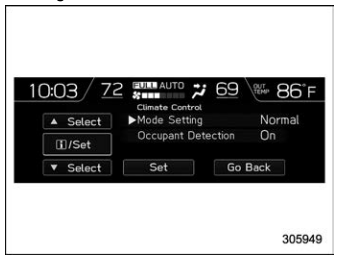
- Select “Normal”, “Mild”, “Power” or “ECO” by using the control switches. For details about “Mode Setting”, refer to “Automatic climate control customization (for type B and C)”.
- Select “Set” to exit settings. Select “Go Back” to return to the previous screen without applying the setting changes.
Occupant detection settings
- Select “Occupant Detection” from the
2nd menu in the setting screen. Refer to
“Setting screen”.
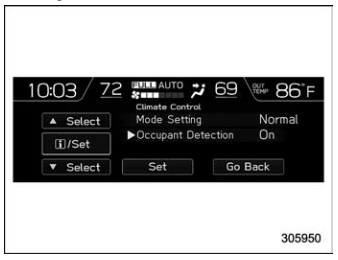
- Select on or off to turn the occupant detection on or off by using the control switches.
- Select “Set” to exit settings. Select “Go Back” to return to the previous screen without applying the setting changes.
 Beep setting
Beep setting
Select “Beep” from the 2nd menu in the
setting screen. Refer to “Setting screen”.
Set the beep volume by using the
control switches.
Select “Set” to exit settings. Select “Go
Back” to return to the previous screen
without applying the setting changes.
..
 Maintenance settings
Maintenance settings
You can set maintenance reminders.
Engine oil setting
Select “Engine Oil” from the 2nd menu
in the setting screen. Refer to “Setting
screen”...
Other information:
Subaru Forester 2019-2026 Owners Manual: Conditions in which front passenger’s SRS frontal airbag is not activated
The front passenger’s SRS frontal airbag will not be activated when any of the following conditions are met regarding the front passenger’s seat: The seat is empty. The seat is equipped with an appropriate child restraint system and an infant or a child is restrained in it...
Subaru Forester 2019-2026 Owners Manual: Rocking the vehicle
If you must rock the vehicle to free it from snow, sand, or mud, depress the accelerator pedal slightly and move the select lever back and forth between “D” and “R” repeatedly. Do not race the engine. For the best possible traction, avoid spinning the wheels when trying to free the vehicle...
Categories
- Manuals Home
- Subaru Forester Owners Manual
- Subaru Forester Service Manual
- Vehicle load limit – how to determine
- Reverse Automatic Braking (RAB) system ON/OFF setting
- If the passenger’s frontal airbag OFF indicator illuminates and the ON indicator turns off even when the front passenger’s seat is occupied by an adult
- New on site
- Most important about car
Average fuel consumption
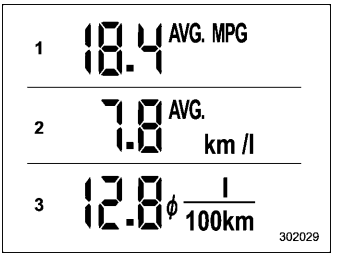
This display shows the average rate of fuel consumption since the trip meter was last reset.
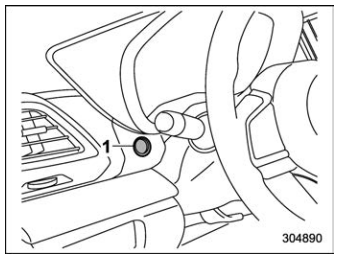
Copyright © 2026 www.suforester5.com
