Subaru Forester: BSD/RCTA approach indicator light/warning buzzer / BSD/RCTA approach warning buzzer (only when reversing)
A warning buzzer sounds along with flashing of the BSD/RCTA approach indicator light to warn the driver of dangers.
The setting of the warning buzzer volume can be changed by operating the combination meter display (color LCD). For details, refer to “Menu screens” .
Safety tips regarding the BSD/RCTA approach indicator light/warning buzzer
- In the following cases, operation of the
BSD/RCTA approach indicator light and
the warning buzzer may be delayed or the
system may fail to issue these warnings.
- When a vehicle moves to the neighboring lane from a lane next to the neighboring lane.
- When driving on a steep incline or on repeated sharp uphill and downhill grades
- When going beyond a pass
- When both your vehicle and a vehicle driving on a neighboring lane are driving on the far side of each lane.
- When several narrowly-spaced vehicles are approaching in a row.
- In low radius bends (tight bends or when making turns at an intersection)
- When there is a difference in height between your lane and the neighboring lane.
- Immediately after the BSD/RCTA is activated by pressing the BSD/RCTA OFF switch.
- Immediately after the select lever is shifted to the “R” position.
- When extremely heavy cargo is loaded in the cargo area.
During reversing, operation of the BSD/ RCTA approach indicator light and the warning buzzer may be delayed or the system may fail to issue these warnings under the following conditions.
When backing out of an angled parking space
When a large-sized vehicle is parked next to your vehicle. (That vehicle prevents the propagation of radar waves.)
When reversing on sloped roads
When reversing at a high speed
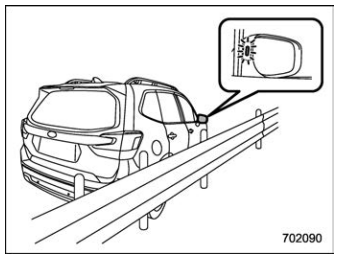
- The BSD/RCTA approach indicator light may illuminate when driving close to solid objects on the road or road side (such as guardrails, tunnels or sidewalls).
- The BSD/RCTA approach indicator light may flash when turning at an intersection in urban areas or a multilane intersection.
- The BSD/RCTA approach indicator light may flash and the warning buzzer may sound if a building or a wall exists in the reversing direction.
- In the following cases, the system may
detect a vehicle driving two lanes away
from your vehicle.
- When you are driving on the near side of the lane of the corresponding vehicle.
- When the vehicle driving two lanes away is driving on the near side of its lane from your vehicle.
Other information:
Subaru Forester 2019-2026 Owners Manual: Emergency Locking Retractor (ELR) and Automatic Locking Retractor (ALR)
Emergency Locking Retractor (ELR) The driver’s seatbelt has an Emergency Locking Retractor (ELR). The emergency locking retractor allows normal body movement but the retractor locks automatically during a sudden stop, impact or if you pull the belt very quickly out of the retractor...
Subaru Forester 2019-2026 Owners Manual: Blind Spot Detection (BSD)
Operating range The system warns the driver of dangers as follows. If the system detects a vehicle in the blind spot, the BSD/RCTA approach indicator light(s) on the outside mirror(s) will illuminate. BSD/RCTA approach indicator light If the driver operates the turn signal lever in the direction which the BSD/RCTA approach indicator light is illuminating, the corresponding BSD/RCTA approach indicator light will flash...
Categories
- Manuals Home
- Subaru Forester Owners Manual
- Subaru Forester Service Manual
- RAB warning light (if equipped)
- Alarm system setting
- Disabling functions
- New on site
- Most important about car
Clock/date screen
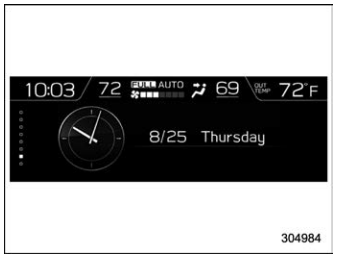
The time and date are displayed. You can adjust the time and date. For details, refer to “Clock”.


