Subaru Forester 2019-2026 Owners Manual / Starting and operating / BSD/RCTA (if equipped) / BSD/RCTA approach indicator light/warning buzzer / BSD/RCTA approach indicator light
Subaru Forester: BSD/RCTA approach indicator light/warning buzzer / BSD/RCTA approach indicator light
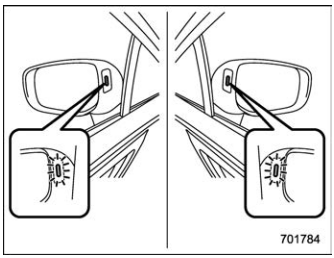
BSD/RCTA approach indicator light
It is mounted in each side of the outside mirrors.
The indicator light will illuminate when a vehicle approaching from behind is detected.
The indicator light will flash to warn the driver of dangers under the following conditions.
- While the indicator light illuminates, if you operate the turn signal lever toward the side in which this light turned on.
- When reversing the vehicle while the system detects a vehicle approaching from either side.
BSD/RCTA approach indicator light dimming function
When the headlights are turned on, the brightness of the BSD/RCTA approach indicator light will be reduced.
NOTE
- You may have difficulty recognizing
the BSD/RCTA approach indicator light
under the following conditions.
- When affected by direct sunlight
- When affected by the headlight beams from the vehicles behind
- While the illumination brightness control dial is in the fully upward position, even if the headlights are turned on, the brightness of the BSD/ RCTA approach indicator light will not be reduced. For details about the illumination brightness control dial, refer to “Illumination brightness control”.
 BSD/RCTA approach warning buzzer (only when reversing)
BSD/RCTA approach warning buzzer (only when reversing)
A warning buzzer sounds along with
flashing of the BSD/RCTA approach indicator
light to warn the driver of dangers.
The setting of the warning buzzer volume
can be changed by operating the combination
meter display (color LCD)...
Other information:
Subaru Forester 2019-2026 Owners Manual: Type B and C
Press the AUTO button. The indicator light “FULL AUTO” on the multi-function display (color LCD) illuminates. Set the preferred temperature using the temperature control dial. NOTE If you operate any of the buttons on the control panel other than the ON/OFF button, the rear window defogger button, the SYNC button (if equipped) and the temperature control dial(s) during FULL AUTO mode operation, the “FULL” indicator light on the control panel will turn off and the “AUTO” indicator light will remain illuminated...
Subaru Forester 2019-2026 Owners Manual: Folding down the rear seatback
WARNING When you fold down the seatback, check that there are no passengers or objects on the rear seat. Not doing so creates a risk of injury or property damage if the seatback suddenly folds down. Never allow passengers to ride on the folded rear seatback or in the cargo area...
Categories
- Manuals Home
- Subaru Forester Owners Manual
- Subaru Forester Service Manual
- Alarm system setting
- RAB warning light (if equipped)
- Unlock using PIN Code Access
- New on site
- Most important about car
Driving information display
NOTE
You can set the units for both the multifunction display (black and white) and the combination meter at the same time. For details about setting the language and units, refer to “Type A combination meter” or “Menu screens”.
Copyright © 2026 www.suforester5.com

