Subaru Forester 2019-2026 Owners Manual / Starting and operating / Driver Monitoring System (if equipped) / Driver Monitoring System ON/OFF settings / Driver Monitoring System OFF switch
Subaru Forester: Driver Monitoring System ON/OFF settings / Driver Monitoring System OFF switch
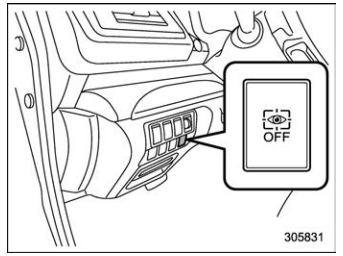
When the Driver Monitoring System OFF switch is pressed, the Driver Monitoring System turns OFF. When the Driver Monitoring System is turned OFF, the Driver Monitoring System OFF indicator on the combination meter display will illuminate. To turn the Driver Monitoring System ON, press the Driver Monitoring System OFF switch again.
 User recognition settings
User recognition settings
The Driver Monitoring System User recognition
function can be turned ON/OFF. For
the setting procedure, refer to “Driver
Monitoring System settings”...
Other information:
Subaru Forester 2019-2026 Owners Manual: Operating tips for heater and air conditioner
Cleaning ventilation grille Front ventilation inlet grille Always keep the front ventilation inlet grille free of snow, leaves, or other obstructions to ensure efficient heating and defrosting. Since the condenser is located in front of the radiator, this area should be kept clean because cooling performance is impaired by any accumulation of insects and leaves on the condenser...
Subaru Forester 2019-2026 Owners Manual: Oil pressure warning light
If this light illuminates when the engine is running, it may indicate that the engine oil pressure is low and the lubricating system is not working properly. If the light illuminates while driving or does not turn off after the engine starts, stop the engine at the first safe opportunity and contact your nearest SUBARU dealer immediately...
Categories
- Manuals Home
- Subaru Forester Owners Manual
- Subaru Forester Service Manual
- Disabling functions
- How to use the high beam assist function
- Alarm system setting
- New on site
- Most important about car
How to get the source code using the open source
Free/Open Source Software Information
This product contains Free/Open Source Software (FOSS).
The license information and/or the source code of such FOSS can be found at the following URL.
http://www.globaldenso.com/en/opensource/ivi/subaru/
Copyright © 2026 www.suforester5.com

