Subaru Forester: Parking your vehicle / Electronic parking brake
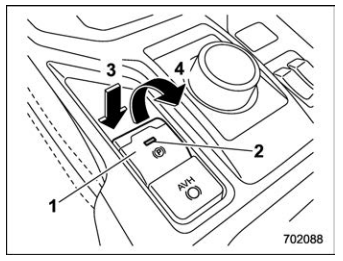
- Parking brake switch
- Indicator light
- Release the electronic parking brake
- Apply the electronic parking brake
WARNING
- Before exiting the vehicle, make sure that you turn off the engine. Otherwise, the parking brake may be released and an accident may occur.
- If the brake system warning light turns on, the electronic parking brake system may be malfunctioning. Immediately stop your vehicle in a safe location, use tire stops under the tires to prevent the vehicle from moving and contact your SUBARU dealer.
- If you operate the electronic parking brake when the brake is overheated or the vehicle is on a steep slope, the electronic parking brake indicator light may flash. In this case, the vehicle may start to move and it may lead to an accident. Always use the tire stops.
CAUTION
- When the electronic parking
brake system has a malfunction
and the parking brake cannot be
applied, contact your SUBARU
dealer immediately for an inspection.
If you have to park your
vehicle in such conditions, perform
the following procedure.
- Stop your vehicle in a flat location.
- Shift the select lever in the “P” position. When the select lever cannot be shifted into the “P” position, you must release shift lock. Refer to “Shift lock function”.
- Use tire stops under the tires to prevent the vehicle from moving.
- Never drive with the parking brake applied. Doing so will cause unnecessary brake pad wear. Before driving off, always make sure that the parking brake has been released and the brake system warning light has turned off.
Your vehicle is equipped with an electronic parking brake. You can apply/release the parking brake by operating the parking brake switch.
To apply: Depress the brake pedal and pull up the parking brake switch.
To release: Press the parking brake switch firmly while the ignition switch is in the “ON” position and the brake pedal is depressed.
When the parking brake is applied while the ignition switch is in the “ON” position, the electronic parking brake indicator light and the indicator light on the parking brake switch illuminate. Refer to “Brake system warning light (red)”.
NOTE
- If you press the parking brake switch
under the following conditions, the
parking brake will not be released.
- The ignition switch is in the “ACC” or “LOCK”/“OFF” position.
- You are not depressing the brake pedal.
- The electronic parking brake system uses motors to apply the parking brake. Therefore, operating sounds from the motors will be heard when applying or releasing the parking brake. Make sure that the motor sounds are heard when applying or releasing the parking brake.
- If you operate the parking brake
switch under the following conditions,
a chirp will sound and the electronic
parking brake indicator light will flash.
- When the electronic parking brake system has a malfunction.
- When the electronic parking brake operation is prohibited temporarily.
- When you cannot release the parking brake due to, for example, a system malfunction, contact your SUBARU dealer and have your SUBARU dealer release the parking brake.
- If you stop operating the electronic parking brake switch midway or operate extremely slowly, the system may detect an error and turn on the brake system warning light. However, this does not indicate a malfunction if the brake system warning light turns off after operating the switch.
- When the electronic parking brake has not been used for a long period of time, the electronic parking brake may operate automatically after the ignition switch is turned to the “LOCK”/“OFF” position. This occurs due to checking the proper operation of the electronic parking brake and does not indicate a malfunction.
- If you cannot release the electronic
parking brake due to the switch malfunction,
refer to the instructions described
in “Automatic release function
by accelerator pedal”.
After activating the electronic parking brake, you may hear a short sound several minutes after the electronic parking brake indicator light illuminates as the system confirms proper engagement. This sound is different from the apply and release sound. This can occur:
- If the brakes are extremely hot.
- If the car is parked on a steep incline.
- If the electronic parking brake is applied after the ignition switch is turned OFF.
This is a normal operating sound under any of these conditions.
- The Auto Start Stop system is deactivated while the electronic parking brake is applied.
- If you operate the electronic parking brake switch while the Auto Start Stop system is activated, the Auto Start Stop system will be deactivated. The electronic parking brake will activate after the engine is restarted. After the electronic parking brake indicator light is illuminated, release your foot from the brake pedal.
- When starting the engine or restarting the engine using the Auto Start Stop system, if you operate the electronic parking brake switch, the electronic parking brake indicator light may flash temporarily. However, this is not a malfunction if the light turns off after the electronic parking brake is deactivated.
 Automatic release function by accelerator pedal
Automatic release function by accelerator pedal
The parking brake will be automatically
released by depressing the accelerator
pedal. However, the automatic release
function does not operate under the
following conditions...
Other information:
Subaru Forester 2019-2026 Owners Manual: Handling of the sonar sensors
The 4 sonar sensors are located in the rear bumper. To ensure the proper operation of the Reverse Automatic Braking (RAB) system, observe the following precautions. Do not affix any stickers or other items on the sonar sensor or the bumper surface near the sonar sensors...
Subaru Forester 2019-2026 Owners Manual: Menu screens
Pull and hold the “” switch to enter the menu screens when all of the following conditions are satisfied. The menu screen entering screen is selected. The information reminder is off. NOTE While driving, the setting items available on the combination meter display (color LCD) are limited...
Categories
- Manuals Home
- Subaru Forester Owners Manual
- Subaru Forester Service Manual
- Vehicle load limit – how to determine
- Alarm system setting
- Unlock using PIN Code Access
- New on site
- Most important about car
Type B multi-function display (color LCD)
Turn the ignition switch to “ON”.

 button.
Select “Settings”.
Select “Vehicle”.
Select “Time/Date” and then select “Manual”.
button.
Select “Settings”.
Select “Vehicle”.
Select “Time/Date” and then select “Manual”.

 to complete the
clock
setting.
to complete the
clock
setting.

