Subaru Forester 2019-2026 Owners Manual / Interior equipment / Floor mat
Subaru Forester: Interior equipment / Floor mat
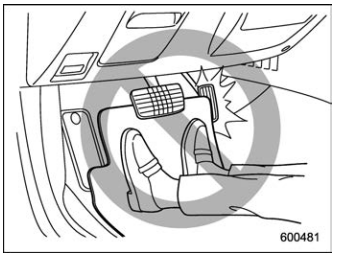
CAUTION
- If the floor mat slips forward and interferes with the movement of the pedals during driving, it could cause an accident. Observe the following precautions to prevent the floor mat from slipping forward.
- Be sure to use a genuine SUBARU floor mat or an equivalent designed with grommets in the correct locations.
- Make sure that the driver’s floor mat is placed in its proper location and is correctly secured on its retaining pins.
- Do not use more than one floor mat.
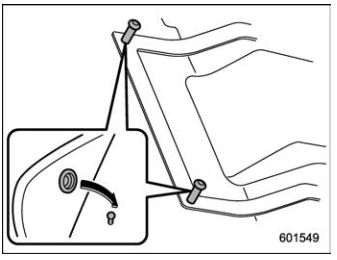
Retaining pins are located on the driver’s side floor.
The floor mat should be properly secured using the built-in grommets, by placing the grommets over the pins and pushing them downward.
 Assist grip
Assist grip
Assist grip
The assist grip is to be held to support the
body of the passengers when they are in
the seat and the vehicle is moving.
WARNING
Do not hold the assist grip when
getting up from the seat...
Other information:
Subaru Forester 2019-2026 Owners Manual: Intelligent (I) mode
For smooth, efficient performance driving Type A Type B The linear acceleration characteristic of the Intelligent (I) mode is ideal for normal driving usage. The Intelligent (I) mode provides wellbalanced performance with greater fuel efficiency and smooth driveability without stress...
Subaru Forester 2019-2026 Owners Manual: Warning and indicator lights
Seatbelt warning light / Front passenger’s seatbelt warning light Rear seatbelt warning light SRS airbag system warning light Front passenger’s frontal airbag ON indicator Front passenger’s frontal airbag OFF indicator CHECK ENGINE warning light/Malfunction indicator light Coolant temperature low indicator light / Coolant temperature high warning light Charge warning light Oil pressure warning light Engine low oil level warning light AT OIL TEMP warning light ABS warning light Brake system warning light (red) Electronic parking brake indicator light Door open warning light Engine hood open warning light AWD warning light Power steering warning light Auto Vehicle Hold ON indicator light Auto Vehicle Hold operation indicator light Depress brake indicator light (if equipped) Vehicle Dynamics Control warning light/Vehicle Dynamics Control operation indicator light Vehicle Dynamics Control OFF indicator light Turn signal indicator lights LED headlight warning light High beam indicator light High beam assist indicator light (if equipped) Automatic headlight beam leveler warning light Steering Responsive Headlight warning light/Steering Responsive Headlight OFF indicator light Front fog light indicator light (if equipped) Access key warning indicator light (if equipped) Security indicator light Sport (S) mode indicator (if equipped) Intelligent (I) mode indicator (if equipped) Sport Sharp (S#) mode indicator (if equipped) Headlight indicator light (if equipped) Cruise control indicator light (if equipped) Cruise control set indicator light (if equipped) X-MODE indicator light (if equipped) Hill descent control indicator light (if equipped) Low fuel warning light Low tire pressure warning light (U...
Categories
- Manuals Home
- Subaru Forester Owners Manual
- Subaru Forester Service Manual
- To activate/deactivate the X-MODE
- Low fuel warning light
- Auto Start Stop warning light/Auto Start Stop OFF indicator light (yellow)
- New on site
- Most important about car
Average vehicle speed
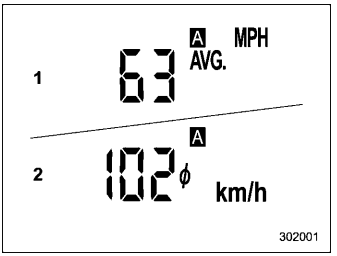
This display shows the average vehicle speed since the trip meter was last reset. Pressing the TRIP RESET switch toggles the display between the average vehicle speed corresponding to the A trip meter display and the average vehicle speed corresponding to the B trip meter display. When either of the trip meter displays is reset, the corresponding average vehicle speed value is also reset.
Copyright © 2026 www.suforester5.com

