Subaru Forester 2019-2026 Owners Manual / Driving tips / Trailer towing / Gross Vehicle Weight (GVW) and Gross Vehicle Weight Rating (GVWR)
Subaru Forester: Trailer towing / Gross Vehicle Weight (GVW) and Gross Vehicle Weight Rating (GVWR)
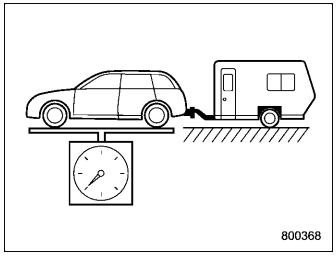
Gross Vehicle Weight
The Gross Vehicle Weight (GVW) must never exceed the Gross Vehicle Weight Rating (GVWR).
Gross Vehicle Weight (GVW) is the combined total of the weight of the vehicle, driver, passengers, luggage, trailer hitch, trailer tongue load and any other optional equipment installed on your vehicle. Therefore, the GVW changes depending on the situation. Determine the GVW each time before going on a trip by putting your vehicle and trailer on a vehicle scale.
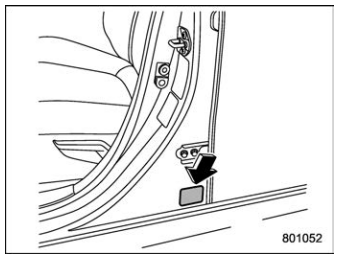
Certification label
GVWR of your vehicle that is given by SUBARU is shown on the certification label located at the bottom of driver’s side door pillar of your vehicle.
 Maximum load limits
Maximum load limits
WARNING
Never exceed the maximum load
limits explained in the follo..
 Gross Axle Weight (GAW) and Gross Axle Weight Rating (GAWR)
Gross Axle Weight (GAW) and Gross Axle Weight Rating (GAWR)
Gross Axle Weight
The total weight applied to each axle
(GAW) must never exceed the Gross Axle
Weight Rating (GAWR). The front and rear
GAWs can be adjusted by relocating
passengers and luggage inside the vehicle...
Other information:
Subaru Forester 2019-2026 Owners Manual: HomeLink® Wireless Control System
The HomeLink® Wireless Control System provides a convenient way to replace up to three hand-held radio-frequency remotes used to activate devices such as gate operators, garage door openers, entry door locks, security systems, and even home lighting...
Subaru Forester 2019-2026 Owners Manual: Mode setting
The climate control can be set in the following mode. Normal mode Use this mode for normal climate control. Mild mode Use this mode for the mild airflow mode. Power mode Use this mode when climate control needs to be operate to increase the comfort quickly...
Categories
- Manuals Home
- Subaru Forester Owners Manual
- Subaru Forester Service Manual
- Disabling functions
- Automatic door locking/unlocking
- RAB warning light (if equipped)
- New on site
- Most important about car
Type B multi-function display (color LCD)
Turn the ignition switch to “ON”.

 button.
Select “Settings”.
Select “Vehicle”.
Select “Time/Date” and then select “Manual”.
button.
Select “Settings”.
Select “Vehicle”.
Select “Time/Date” and then select “Manual”.

 to complete the
clock
setting.
to complete the
clock
setting.
Copyright © 2026 www.suforester5.com
