Subaru Forester 2019-2026 Owners Manual / Keys and doors / Door locks / Locking and unlocking from the inside / How to use the lock lever
Subaru Forester: Locking and unlocking from the inside / How to use the lock lever
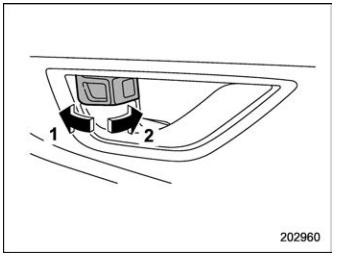
- Rotate the lock lever rearward to unlock.
- Rotate the lock lever forward to lock.
Always make sure that all doors and the rear gate are closed before starting to drive.
The red mark on the lock lever appears when the door is unlocked.
Pull the inside door handle to open an unlocked door.
WARNING
- Keep all doors locked when you
drive, especially when small children
are in your vehicle.
Along with the proper use of seatbelts and child restraints, locking the doors reduces the chance of being thrown out of the vehicle in an accident.
It also helps prevent passengers from falling out if a door is accidentally opened, and intruders from unexpectedly opening doors and entering your vehicle.
- Do not pull the front door handle from inside while driving. The door could open even if it is locked.
 How to operate the power door locking switches
How to operate the power door locking switches
All doors, the rear gate and fuel filler lid can
be locked and unlocked using the power
door locking switches located on the
driver’s side and the front passenger’s
side doors...
Other information:
Subaru Forester 2019-2026 Owners Manual: Climate Control settings
You can set the climate control settings. Mode Setting Select “Mode Setting” from the 2nd menu in the setting screen. Refer to “Setting screen”. Select “Normal”, “Mild”, “Power” or “ECO” by using the control switches. For details about “Mode Setting”, refer to “Automatic climate control customization (for type B and C)”...
Subaru Forester 2019-2026 Owners Manual: Obstacle detected and alert level
Long proximity alert (object detected) Green: 35 in (90 cm) or more Medium proximity alert (approaching the object) Yellow: 28 to 35 in (70 to 90 cm) Short proximity alert (approaching the object closer) Orange: 20 to 28 in (50 to 70 cm) Closest proximity alert (too close to the object) Red: 20 in (50 cm) or less When an object is detected in the reversing direction, the range of detected object will be shown on the audio/navigation monitor...
Categories
- Manuals Home
- Subaru Forester Owners Manual
- Subaru Forester Service Manual
- Disabling functions
- Reverse Automatic Braking (RAB) system ON/OFF setting
- If the passenger’s frontal airbag OFF indicator illuminates and the ON indicator turns off even when the front passenger’s seat is occupied by an adult
- New on site
- Most important about car
Clock/date screen
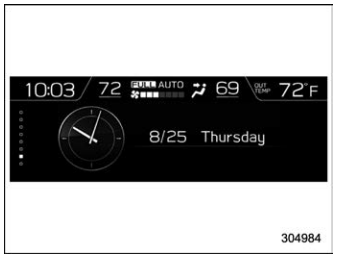
The time and date are displayed. You can adjust the time and date. For details, refer to “Clock”.
Copyright © 2026 www.suforester5.com

