Subaru Forester 2019-2026 Owners Manual / Instruments and controls / Setting screen / Driver Monitoring System settings / Repeat facial scan
Subaru Forester: Driver Monitoring System settings / Repeat facial scan
- Select “Repeat facial scan” from the
2nd menu in the settings screen. Refer to
“Setting screen”.
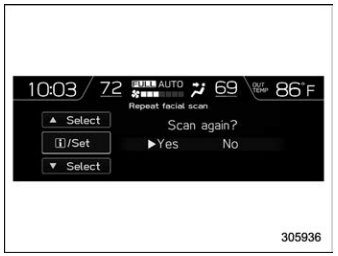
- Select “Yes” to start the repeat facial scan. Select “No” to return to the previous screen.
- While seated in the driver’s seat, face
straight forward and wait for a few moments.
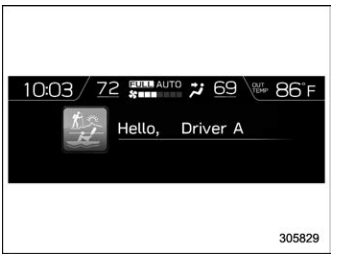
When user recognition is completed, the Hello screen appears and the screen then switches to the basic screen associated with the user information.
 Register User
Register User
Adjust the seat position, outside mirror
angle, and reverse tilt-down outside mirror
angle so that you are seated in the correct
driving posture...
Other information:
Subaru Forester 2019-2026 Owners Manual: Electronic parking brake
Parking brake switch Indicator light Release the electronic parking brake Apply the electronic parking brake WARNING Before exiting the vehicle, make sure that you turn off the engine. Otherwise, the parking brake may be released and an accident may occur...
Subaru Forester 2019-2026 Owners Manual: On-road and off-road driving
WARNING In a rollover crash, an unbelted person is significantly more likely to die than a person wearing a seatbelt. You the driver and all your passengers should fasten the seatbelts before starting to drive in order to minimize the chance of serious injury or death...
Categories
- Manuals Home
- Subaru Forester Owners Manual
- Subaru Forester Service Manual
- If the passenger’s frontal airbag OFF indicator illuminates and the ON indicator turns off even when the front passenger’s seat is occupied by an adult
- To activate/deactivate the X-MODE
- Changing a flat tire
- New on site
- Most important about car
Setting the clock manually
Copyright © 2026 www.suforester5.com

