Subaru Forester: Continuously variable transmission / Selection of manual mode (if equipped)
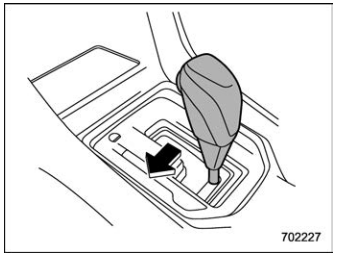
Type A
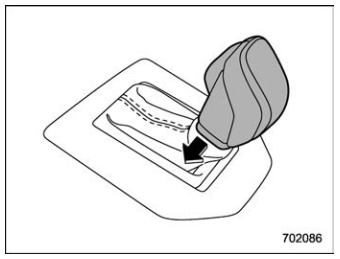
Type B
With the vehicle either moving or stationary, move the select lever from the “D” position to the “M” position to select the manual mode.
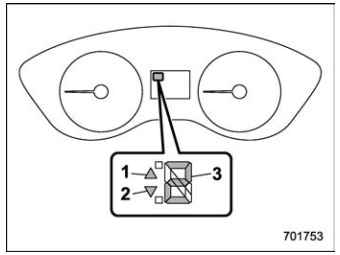
Select lever/gear position indicator (type A)
- Upshift indicator
- Downshift indicator
- Gear position indicator
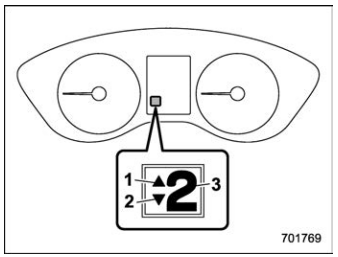
Select lever/gear position indicator (type B)
- Upshift indicator
- Downshift indicator
- Gear position indicator
When the manual mode is selected, the gear position indicator and upshift indicator and/or downshift indicator on the combination meter illuminate.
The gear position indicator shows the currently selected gear in the following range.
- 1st-to-7th-gear range
The upshift and downshift indicators show
when a gear shift is possible. When the
upshift indicator illuminates,
upshifting
is possible. When the downshift indicator
illuminates,
upshifting
is possible. When the downshift indicator
 illuminates, downshifting is
possible. When both indicators illuminate,
upshifting and downshifting are both possible.
When the vehicle stops (for example,
at traffic signals), the downshift indicator
turns off.
illuminates, downshifting is
possible. When both indicators illuminate,
upshifting and downshifting are both possible.
When the vehicle stops (for example,
at traffic signals), the downshift indicator
turns off.
Gearshifts can be performed using the shift paddle behind the steering wheel.
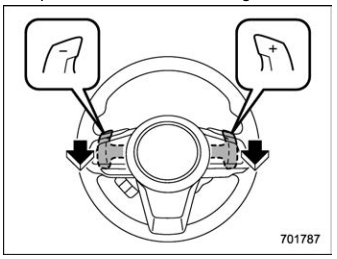
To upshift to the next higher gear position, pull the shift paddle that has “+” indicated on it. To downshift to the next lower gear position, pull the shift paddle that has “–” indicated on it.
To deselect the manual mode, return the select lever to the “D” position from the “M” position.
CAUTION
Do not place or hang anything on the shift paddles. Doing so may result in accidental gear shifting.
NOTE
Please read the following points carefully and bear them in mind when using the manual mode.
- If you attempt to shift down when the engine speed is too high, i.e., when a downshift would push the tachometer needle beyond the red zone, beeps will be emitted to warn you that the downshift is not possible.
- If you attempt to shift up when the vehicle speed is too low, the transmission will not respond.
- You can perform a skip-shift (for example, from 4th to 2nd) by operating the shift paddle twice in rapid succession.
- The transmission automatically selects 1st gear when the vehicle stops moving.
- If the temperature of the transmission fluid becomes too high, the “AT OIL TEMP” warning light on the combination meter will illuminate. Immediately stop the vehicle in a safe location and let the engine idle until the warning light turns off.
- For models with SI-DRIVE, by selecting Sport Sharp (S#) mode, upshifting will not occur automatically. According to the road conditions, shift change manually so that the tachometer needle does not enter the red zone. Also, if the engine revolutions reach the specified number, the fuel supply will be cut. In this case, perform shift up operation.
 D (Drive)
D (Drive)
T..
 Selection of “L” (if equipped)
Selection of “L” (if equipped)
Type A
Type B
“L” is for using engine braking when going
down a hill, etc. To select this mode, move
the select lever from the “D” position to the
“L” position...
Other information:
Subaru Forester 2019-2026 Owners Manual: Power saving function of access key fob
This function stops the access key fob from receiving signals and helps minimize the battery consumption of the access key fob. 1. Press the button twice while holding the button. LED indicator Confirm that the LED indicator blinks 4 times to notify that the setting is complete...
Subaru Forester 2019-2026 Owners Manual: Locking and unlocking from the outside
NOTE If you unlock the driver’s door with a key (including an emergency key) and open the door while the alarm system is armed, the alarm system is triggered and the vehicle’s horn sounds. In this case, perform any of the following operations: Models with “keyless access with push-button start system”: Press any button on the access key fob (except when the access key fob battery is discharged)...
Categories
- Manuals Home
- Subaru Forester Owners Manual
- Subaru Forester Service Manual
- Changing a flat tire
- To activate/deactivate the X-MODE
- Vehicle load limit – how to determine
- New on site
- Most important about car
How to get the source code using the open source
Free/Open Source Software Information
This product contains Free/Open Source Software (FOSS).
The license information and/or the source code of such FOSS can be found at the following URL.
http://www.globaldenso.com/en/opensource/ivi/subaru/
