Subaru Forester 2019-2026 Owners Manual / Keys and doors / Keyless access with push-button start system (if equipped) / Power saving function of access key fob
Subaru Forester: Keyless access with push-button start system (if equipped) / Power saving function of access key fob
This function stops the access key fob
from receiving signals and helps minimize
the battery consumption of the access key
fob.
1. Press the  button
twice while holding
the
button
twice while holding
the  button.
button.
-
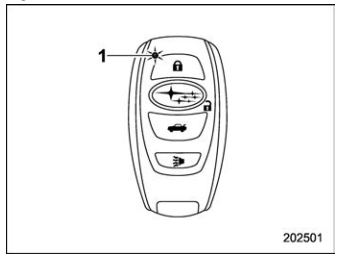
- LED indicator
- Confirm that the LED indicator blinks 4 times to notify that the setting is complete. When the access key fob is in the power save mode, the keyless access function and push-button start system will not be available.
To cancel the power save mode, press one of the buttons on the access key fob.
 Disabling keyless access function
Disabling keyless access function
WARNING
If you wear an implanted pacemaker
or an implanted defibrillator, perform
the procedure described in
“By operating the driver’s door” to disable the keyless access
function...
Other information:
Subaru Forester 2019-2026 Owners Manual: System features
In the event of wheelspin and/or skidding on a slippery road surface and/or during cornering and/or an evasive maneuver, the Vehicle Dynamics Control system adjusts the engine’s output and the wheels’ respective braking forces to help maintain traction and directional control...
Subaru Forester 2019-2026 Owners Manual: Roof tent (models with roof rails)
WARNING Adding weight to the vehicle’s roof can adversely affect handling, braking, and rollover resistance. The vehicle must never be driven with a total roof rail load in excess of 176 lbs (80 kg). CAUTION The roof rail load limit for stationary vehicles (700 lbs (317 kg)) applies only when the vehicle is parked and the load is evenly distributed left/right and front/ rear and the roof crossbars and roof tent are tightly secured to the vehicle...
Categories
- Manuals Home
- Subaru Forester Owners Manual
- Subaru Forester Service Manual
- Vehicle load limit – how to determine
- Auto Start Stop warning light/Auto Start Stop OFF indicator light (yellow)
- To activate/deactivate the X-MODE
- New on site
- Most important about car
Clock/date screen
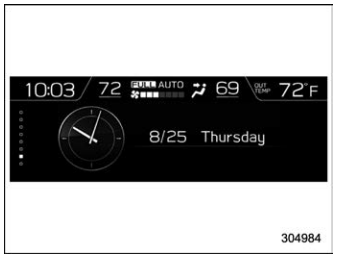
The time and date are displayed. You can adjust the time and date. For details, refer to “Clock”.
Copyright © 2026 www.suforester5.com

