Subaru Forester 2019-2026 Owners Manual / Instruments and controls / Light control switch / Tips for the high beam assist system
Subaru Forester: Light control switch / Tips for the high beam assist system
- The high beam assist function recognizes the conditions surrounding the vehicle based on the brightness of illumination ahead of your vehicle, etc. Therefore, the headlight mode may switch in some situations that do not match to the driver’s sense.
- A bicycle or cargo cycle may not be detected.
- Under the following situations, the
brightness of ambient illumination may
not be detected correctly and the high
beam assist function may not work properly.
As a result, the glare of the high beam
may disturb the oncoming vehicle or
vehicle ahead. Also, the low beam mode
may continue although there are no
oncoming vehicles and vehicles ahead.
In the such cases, change the headlight
mode manually.
- In bad weather (fog, snow, sand storm, heavy rain, etc.).
- When the windshield glass is dirty or fogged.
- When the windshield is cracked or damaged.
- When the stereo camera is deformed or the stereo camera lenses are dirty.
- If there are lights similar to the headlights or the tail lights in the surrounding area.
- When an oncoming vehicle or vehicle ahead is driven without its headlights and tail lights on.
- If the headlights of an oncoming vehicle or the tail lights of a vehicle ahead are dirty or discolored, or if the light beams are not aimed correctly.
- When a rapid change of brightness continues while driving.
- When driving on a road with many ups and downs or uneven surfaces.
- When driving on a road with many curves.
- When there are some objects that reflect light strongly, such as a road sign or a mirror in vehicle ahead.
- When the rear part of the vehicle ahead, such as a container, reflects light strongly.
- When the headlights of your vehicle are damaged or dirty.
- When your vehicle is tilted, such as in case the vehicle has a flat tire or is being towed.
- Immediately after the engine has started.
- In the following conditions, the headlight
mode will not be automatically changed
from the high beam to the low beam.
- When your vehicle passes an oncoming vehicle suddenly in a blind curve.
- When another vehicle passes in front of your vehicle.
- When an oncoming vehicle or vehicle ahead comes in and out of view because of continuous curves, median strips, roadside trees, etc.
- If the stereo camera detects the light of the front fog lights of an oncoming vehicle, the headlight mode may change from the high beam to the low beam automatically.
- The headlight mode may change from the high beam to the low beam, or the low beam mode may continue, when affected by a street light, traffic signal, illumination of an advertisement board, or a reflective object such as a road sign and signboard.
- The timing of the change of headlight
mode may differ due to the following
factors.
- Color or brightness of the headlights of an oncoming vehicle or the tail lights of a vehicle ahead.
- The headlights of the oncoming vehicle or the tail lights of the vehicle ahead are covered with mud, snow, etc.
- Movement and direction of an oncoming vehicle or a vehicle ahead.
- When the headlights of an oncoming vehicle or the tail lights of a vehicle ahead illuminate on only one side.
- When the oncoming vehicle or vehicle ahead is a motorcycle.
- Conditions of a road (slope, curve, road surface, etc.).
- Number of passengers and weight of loaded cargo.
- Limitation of the detection ability of the stereo camera.
- If the EyeSight traffic lane customization is not set to the actual flow of traffic.
 Daytime running light system
Daytime running light system
WARNING
When the daytime running lights are
illuminated, the tail lights do not
illuminate. When it becomes dark
outside, turn the light switch to the
position to illuminate the
headlights
and tail lights...
Other information:
Subaru Forester 2019-2026 Owners Manual: Alloy wheels
Alloy wheels can be scratched and damaged easily. Handle them carefully to maintain their appearance, performance, and safety. When any of the wheels are removed and replaced for tire rotation or to change a flat tire, always check the tightness of the wheel nuts after driving approximately 600 miles (1,000 km)...
Subaru Forester 2019-2026 Owners Manual: Menu screens
Pull and hold the “” switch to enter the menu screens when all of the following conditions are satisfied. The menu screen entering screen is selected. The information reminder is off. NOTE While driving, the setting items available on the combination meter display (color LCD) are limited...
Categories
- Manuals Home
- Subaru Forester Owners Manual
- Subaru Forester Service Manual
- Steering Responsive Headlight (SRH)
- Reclining the seatback (if equipped)
- Changing a flat tire
- New on site
- Most important about car
Average vehicle speed
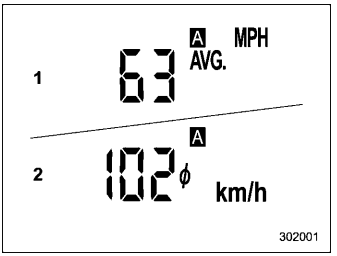
This display shows the average vehicle speed since the trip meter was last reset. Pressing the TRIP RESET switch toggles the display between the average vehicle speed corresponding to the A trip meter display and the average vehicle speed corresponding to the B trip meter display. When either of the trip meter displays is reset, the corresponding average vehicle speed value is also reset.
Copyright © 2026 www.suforester5.com

