Subaru Forester 2019-2026 Owners Manual / Interior equipment / Cargo area cover (if equipped) / To remove the front cover and cover housing
Subaru Forester: Cargo area cover (if equipped) / To remove the front cover and cover housing
To remove the front cover
- Push the front cover to the right side and shorten the bar.
- Remove the front cover.
To remove the cover housing
- Rewind the cover.
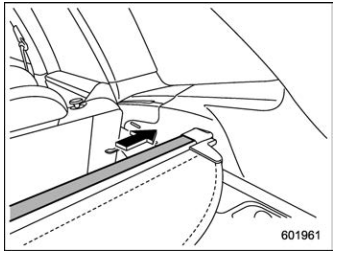
- Push the cover housing to the right side and shorten it.
- Take it off the retainer.
 To install the front part of the cover
To install the front part of the cover
CAUTION
For models with a reclining rear
seatback, when reclining, ..
 Stowage of the cargo area cover
Stowage of the cargo area cover
The cargo area cover can be stowed in
under the cargo floor.
Pull the strap to open the center part of
the cargo floor lid, and then remove the lid...
Other information:
Subaru Forester 2019-2026 Owners Manual: Rear window wiper blade rubber
Pull out the end of the blade rubber assembly to unlock it from the plastic support. Pull the blade rubber assembly out of the plastic support. Metal spines If the new blade rubber is not provided with two metal spines, remove the metal spines from the old blade rubber and install them in the new blade rubber...
Subaru Forester 2019-2026 Owners Manual: Double trip meter
TRIP RESET switch Type A combination meter Type B combination meter This meter displays the two trip meters when the ignition switch is in the “ON” position. The trip meter shows the distance that the vehicle has been driven since you last set it to zero...
Categories
- Manuals Home
- Subaru Forester Owners Manual
- Subaru Forester Service Manual
- Low fuel warning light
- Auto Start Stop warning light/Auto Start Stop OFF indicator light (yellow)
- Replacing battery of access key fob
- New on site
- Most important about car
Type B multi-function display (color LCD)
Turn the ignition switch to “ON”.

 button.
Select “Settings”.
Select “Vehicle”.
Select “Time/Date” and then select “Manual”.
button.
Select “Settings”.
Select “Vehicle”.
Select “Time/Date” and then select “Manual”.

 to complete the
clock
setting.
to complete the
clock
setting.
Copyright © 2026 www.suforester5.com
