Subaru Forester 2019-2026 Owners Manual / Interior equipment / Cargo area cover (if equipped) / To install the front part of the cover
Subaru Forester: Cargo area cover (if equipped) / To install the front part of the cover
CAUTION
For models with a reclining rear seatback, when reclining, move the front part of the cover back so that it is not damaged.
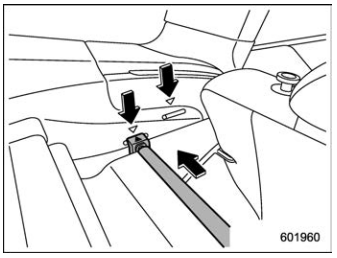
- Align the right side of the front cover with the triangle mark before fixing the cover in place.
- Align the left side of the front cover with the triangle mark before fixing the cover in place.
- Push the front cover to the right side and adjust the size of the bar as necessary.
 To remove the front cover and cover housing
To remove the front cover and cover housing
To remove the front cover
Push the front cover to the right side
and shorten the bar.
Remove the front cover.
To remove the cover housing
Rewind the cover...
Other information:
Subaru Forester 2019-2026 Owners Manual: When checking or servicing in the engine compartment
CAUTION Do not touch the engine cover while checking the components in the engine compartment. Doing so may cause your hand to slip off the cover and result in an unexpected injury. Do not touch the oil filter until the engine has cooled down completely...
Subaru Forester 2019-2026 Owners Manual: Reverse function
WARNING Do not let parts of your body get caught when operating the reverse function. If the reverse function does not operate for some reason, this may lead to serious injury or accidents. The reverse function may not operate if foreign objects are caught in the rear gate just before it closes completely...
Categories
- Manuals Home
- Subaru Forester Owners Manual
- Subaru Forester Service Manual
- RAB warning light (if equipped)
- Replacing battery of access key fob
- Power steering warning light
- New on site
- Most important about car
Clock/date screen
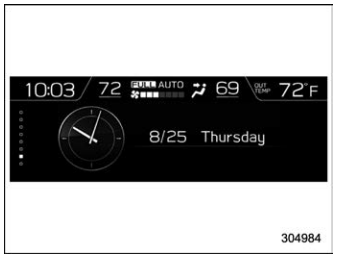
The time and date are displayed. You can adjust the time and date. For details, refer to “Clock”.
Copyright © 2026 www.suforester5.com

