Subaru Forester: Cargo area cover (if equipped) / Using the cover
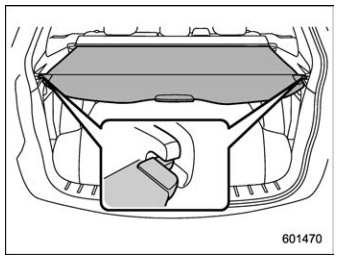
To extend the cover, pull the end of the cover out of the housing, then insert its hooks into the catches as shown. To rewind it, unhook it from the catches and it will rewind automatically. You should hold on to the cover and guide it back into the cover housing while it is rewinding.
WARNING
Do not place anything on the extended cover. Putting excessive weight on the extended cover can break it and an object on the cover could tumble forward in the event of a sudden stop or collision. This could cause serious injury.
CAUTION
Be careful not to scratch the rear gate stays while extending and rewinding the cover. Scratches on the stays could cause leakage of gas from the stays, which may result in their inability to hold the rear gate open.
 To install the front part of the cover
To install the front part of the cover
CAUTION
For models with a reclining rear
seatback, when reclining, move the
front part of the cover back so that it
is not damaged.
Align the right side of the front cover
with the triangle mark before fixing the
cover in place...
Other information:
Subaru Forester 2019-2026 Owners Manual: Selecting audible signal operation
Using an electronic chirp, the power rear gate will give you an audible signal before starting its operation. If desired, the audible signal can be turned off by a SUBARU dealer. Consult your SUBARU dealer for details. For models with “keyless access with push-button start system”, you can turn the audible signal off by operating the combination meter display (color LCD)...
Subaru Forester 2019-2026 Owners Manual: Average fuel consumption
Displays the driving range per gallon of fuel Displays the driving range per liter of fuel Displays the fuel consumption per 100 km This display shows the average rate of fuel consumption since the trip meter was last reset. TRIP RESET switch Press the TRIP RESET switch to switch between the displays for the average fuel consumption that corresponds to the A trip meter mileage and the average fuel consumption that corresponds to the B trip meter mileage...
Categories
- Manuals Home
- Subaru Forester Owners Manual
- Subaru Forester Service Manual
- Alarm system setting
- Daytime running light system
- Reclining the seatback (if equipped)
- New on site
- Most important about car
Driving information display
NOTE
You can set the units for both the multifunction display (black and white) and the combination meter at the same time. For details about setting the language and units, refer to “Type A combination meter” or “Menu screens”.

