Subaru Forester: SRS side airbag and SRS curtain airbag / Operation
The SRS side airbag and SRS curtain airbag can function only when the ignition switch is in the “ON” position.
The following airbags deploy independently of each other since each has its own impact sensor.
- Driver’s SRS side airbag
- Front passenger’s SRS side airbag
- SRS curtain airbag (right-hand side)
- SRS curtain airbag (left-hand side)
Therefore, they may not both deploy in the same accident. Also, the SRS side airbag and SRS curtain airbag deploys independently of the driver’s and front passenger’s SRS frontal airbags in the steering wheel and instrument panel.
For the locations of the sensors and control modules, refer to “Components”.
 After deployment
After deployment
After the deployment, the SRS side airbag
immediately starts to deflate. The time
required from detection of an impact to
deflation of an SRS side airbag after
deployment is shorter than the blink of an
eye...
Other information:
Subaru Forester 2019-2026 Owners Manual: Certification
In the event that there are still programming difficulties or questions, additional HomeLink information and programming videos can be found at www.HomeLink.com, www.youtube.com/HomeLinkGentex, or by calling the toll-free HomeLink-hotline at 1-800-355-3515...
Subaru Forester 2019-2026 Owners Manual: Favorite screen
Favorite screen (display example) This screen displays up to three optional pieces of information that can be selected from the following items. The engine coolant temperature is displayed. The engine oil temperature is displayed. The average vehicle speed is displayed...
Categories
- Manuals Home
- Subaru Forester Owners Manual
- Subaru Forester Service Manual
- Replacing battery of access key fob
- Power steering warning light
- Changing a flat tire
- New on site
- Most important about car
Warning screen
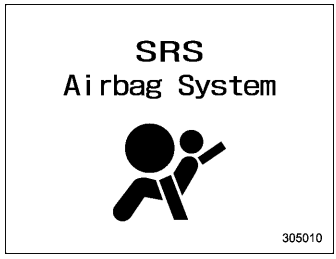
Example of warning
If there is a warning message or a maintenance notification, it will appear on this screen. Take the appropriate actions based on the messages indicated.
Copyright © 2026 www.suforester5.com

