Subaru Forester 2019-2026 Owners Manual / Instruments and controls / Meters and gauges / Combination meter settings / Type A combination meter
Subaru Forester: Combination meter settings / Type A combination meter
Various adjustments can be made, such as switching units shown on the combination meter and adjusting the warning tone volume.
While the ignition switch is in the “OFF” position, each press of TRIP RESET switch results in items shown in the table below being switched.
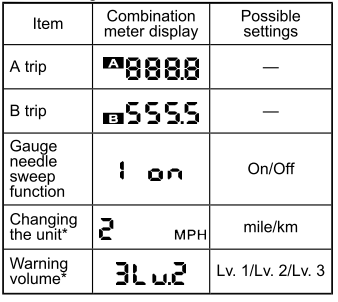
*: If available
NOTE
- If you switch the units on the combination meter, the units on the multifunction display (black and white) also switches accordingly.
- If either of the following conditions
is met, the combination meter setting
mode will be canceled.
- The driver’s door is opened.
- The TRIP RESET switch is not operated for approximately 10 seconds or more.
Switching method
- Push the ignition switch in the “OFF”
position.
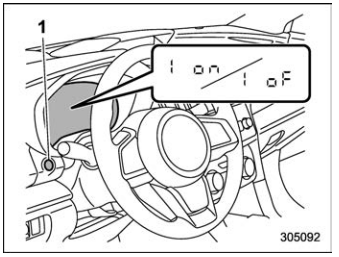
- TRIP RESET switch
- Press the TRIP RESET switch repeatedly until the item you want to change is displayed.
- Press and hold the TRIP RESET switch while the item to be changed is displayed, the setting of the item will be switched.
 Type B combination meter
Type B combination meter
Meter and vehicle settings can be set on
the combination meter display (color
LCD). Refer to “Menu screens”...
Other information:
Subaru Forester 2019-2026 Owners Manual: Type B multi-function display (color LCD)
Turn the ignition switch to “ON”. Press the button. Select “Settings”. Select “Vehicle”. Select “Time/Date” and then select “Manual”. Set the each items plus and minus. Select to complete the clock setting.Select “Back” to return to the previous screen without saving settings...
Subaru Forester 2019-2026 Owners Manual: How to use the lock lever
Rotate the lock lever rearward to unlock. Rotate the lock lever forward to lock. Always make sure that all doors and the rear gate are closed before starting to drive. The red mark on the lock lever appears when the door is unlocked. Pull the inside door handle to open an unlocked door...
Categories
- Manuals Home
- Subaru Forester Owners Manual
- Subaru Forester Service Manual
- Shift lock release using the shift lock release button
- Unlock using PIN Code Access
- Alarm system setting
- New on site
- Most important about car
Outside temperature indicator
The outside temperature is displayed on the multi-function display (color LCD).
NOTE
The outside temperature indicator shows the temperature around the sensor. However, the temperature may not be indicated correctly or the update may be delayed in the following conditions. While parking or driving at low speeds When the outside temperature changes suddenly (example: when going in and out of an underground parking area or when passing through a tunnel) When starting the engine after being parked for a certain period of time The temperature unit cannot be changed.
Copyright © 2026 www.suforester5.com

