Subaru Forester 2019-2026 Owners Manual / Starting and operating / Driver Monitoring System (if equipped) / User recognition function / Air conditioner personalization
Subaru Forester: User recognition function / Air conditioner personalization
- Air conditioner settings
Retrieves the air conditioner temperature, outlet mode, and other settings which the user had selected at the time when he/she last exited the vehicle.
NOTE
When a recognized user exits the vehicle with the air conditioner set to maximum cool or maximum heat, then the setting which preceded maximum cool or maximum heat is stored.
 Multi-function display personalization
Multi-function display personalization
Multi-function display basic screenDisplays the screen which the user
had selected at the time when he/she last exited the
vehicle.
Fuel consumption screenDisplays the average fuel economy for past driving
by that user.
Customization linked with the user recognition function
..
 Driver Monitoring System ON/OFF status
Driver Monitoring System ON/OFF status
Retrieves the Driver Monitoring System
ON/OFF status which the user had selected
at the time when he/she last exited
the vehicle...
Other information:
Subaru Forester 2019-2026 Owners Manual: Register User
Adjust the seat position, outside mirror angle, and reverse tilt-down outside mirror angle so that you are seated in the correct driving posture.NOTE Start the user registration after adjusting the seat position, outside mirror angle, and reverse tilt-down outside mirror angle...
Subaru Forester 2019-2026 Owners Manual: Continuously variable transmission features
The continuously variable transmission is electronically controlled and provides an infinite number of forward speeds and 1 reverse speed. It also has a manual mode or an “L” position. NOTE When the engine coolant temperature is still low, the transmission will shift at higher engine speeds than when the coolant temperature is sufficiently high in order to shorten the warm-up time and improve driveability...
Categories
- Manuals Home
- Subaru Forester Owners Manual
- Subaru Forester Service Manual
- Replacing battery of access key fob
- Automatic door locking/unlocking
- RAB warning light (if equipped)
- New on site
- Most important about car
Average fuel consumption
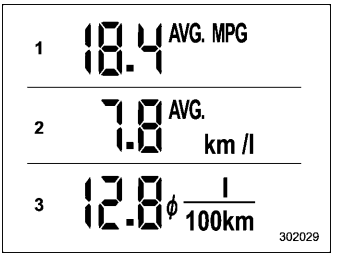
This display shows the average rate of fuel consumption since the trip meter was last reset.
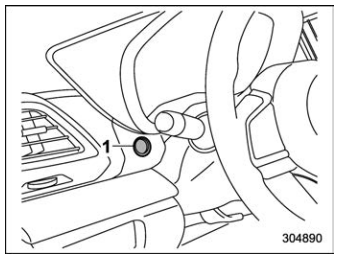
Copyright © 2026 www.suforester5.com
