Subaru Forester 2019-2026 Owners Manual / Starting and operating / Driver Monitoring System (if equipped) / User recognition function / Multi-function display personalization
Subaru Forester: User recognition function / Multi-function display personalization
- Multi-function display basic screen
Displays the screen which the user had selected at the time when he/she last exited the vehicle.
- Fuel consumption screen
Displays the average fuel economy for past driving by that user.
- Customization linked with the user recognition function
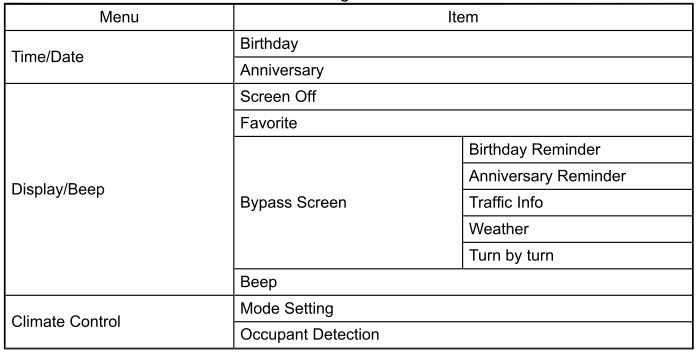
 User recognition function
User recognition function
WARNING
Perform registration, retrieving, or
delete of the seat pos..
 Air conditioner personalization
Air conditioner personalization
Air conditioner settings
Retrieves the air conditioner temperature,
outlet mode, and other settings which the
user had selected at the time when he/she
last exited the vehicle...
Other information:
Subaru Forester 2019-2026 Owners Manual: Registration of memory position with a key fob
Adjust the seat position under the following conditions. The parking brake is applied. The ignition switch is in the “LOCK”/ “OFF” position. The select lever is in the “P” position. Hold the access key fob and press and hold the “SET” button, then press the button of the access key fob...
Subaru Forester 2019-2026 Owners Manual: Safety precautions
WARNING Always use the utmost care in driving – overconfidence because you are driving a vehicle with the Vehicle Dynamics Control system could easily lead to a serious accident. CAUTION Even if your vehicle is equipped with the Vehicle Dynamics Control system, winter tires should be used when driving on snowcovered or icy roads; in addition, vehicle speed should be reduced considerably...
Categories
- Manuals Home
- Subaru Forester Owners Manual
- Subaru Forester Service Manual
- Vehicle load limit – how to determine
- Reclining the seatback (if equipped)
- To activate/deactivate the X-MODE
- New on site
- Most important about car
Type B multi-function display (color LCD)
Turn the ignition switch to “ON”.

 button.
Select “Settings”.
Select “Vehicle”.
Select “Time/Date” and then select “Manual”.
button.
Select “Settings”.
Select “Vehicle”.
Select “Time/Date” and then select “Manual”.

 to complete the
clock
setting.
to complete the
clock
setting.
Copyright © 2026 www.suforester5.com
