Subaru Forester: Driver Monitoring System (if equipped) / User recognition function
WARNING
Perform registration, retrieving, or delete of the seat position and outside mirror angle before beginning driving. There is the risk of an accident if registration, retrieving, or delete is performed while driving.
When a user is registered, it is possible to retrieve the following settings.
Driver position personalization
- Seat position and outside mirror angle
Retrieves the registered seat position and outside mirror angle.
- Reverse tilt angle
Retrieves the registered reverse tilt-down outside mirror angle.
Meter personalization
- Combination meter display basic
screen
Displays the screen which the user had selected at the time when he/she last exited the vehicle.
- Fuel consumption screen
Displays the average fuel economy for past driving by that user.
- Multi-function display personalization
- Air conditioner personalization
- Driver Monitoring System ON/OFF status
- Changing the personalization settings
 Multi-function display personalization
Multi-function display personalization
Multi-function display basic screenDisplays the screen which the user
had selected at the time when he/she last exited the
vehicle.
Fuel consumption screenDisplays the average fuel economy for past driving
by that user...
Other information:
Subaru Forester 2019-2026 Owners Manual: Electronic Brake Force Distribution (EBD) system
The EBD system maximizes the effectiveness of the brakes by allowing the rear brakes to supply a greater proportion of the braking force. It functions by adjusting the distribution of braking force to the rear wheels in accordance with the vehicle’s loading condition and speed...
Subaru Forester 2019-2026 Owners Manual: Installation of child restraint systems by use of lower and tether anchorages (LATCH)
Lower and tether anchorages WARNING Attach the child restraint system to the anchors properly. When using the LATCH anchors, be sure that there are no foreign objects around the anchors. Make sure the child restraint system is securely attached...
Categories
- Manuals Home
- Subaru Forester Owners Manual
- Subaru Forester Service Manual
- Automatic door locking/unlocking
- Daytime running light system
- RAB warning light (if equipped)
- New on site
- Most important about car
Clock/date screen
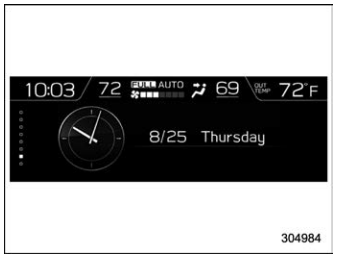
The time and date are displayed. You can adjust the time and date. For details, refer to “Clock”.

