Subaru Forester 2019-2026 Owners Manual / Instruments and controls / Mirrors / Auto-dimming mirror/compass with HomeLink® (if equipped)
Subaru Forester: Mirrors / Auto-dimming mirror/compass with HomeLink® (if equipped)
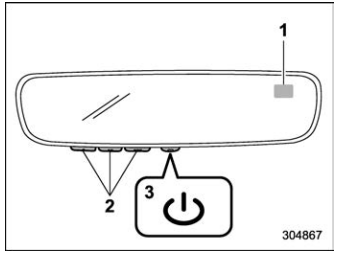
- Display
- HomeLink Buttons
- Switch
During nighttime driving, the auto-dimming feature senses distracting glare from vehicle headlights behind you and automatically dims to eliminate the glare and preserve your vision.
 Inside mirror
Inside mirror
Normal position
Anti-glare position
Push the tab on the mirror ..
 To Operate the Auto-Dimming Feature
To Operate the Auto-Dimming Feature
Press the switch to turn the
autodimming
feature on/off. The auto-dimming
feature is enabled when the switch’s green
LED indicator is on. The auto-dimming
feature will default to on with each ignition
cycle...
Other information:
Subaru Forester 2019-2026 Owners Manual: Emergency Locking Retractor (ELR) and Automatic Locking Retractor (ALR)
Emergency Locking Retractor (ELR) The driver’s seatbelt has an Emergency Locking Retractor (ELR). The emergency locking retractor allows normal body movement but the retractor locks automatically during a sudden stop, impact or if you pull the belt very quickly out of the retractor...
Subaru Forester 2019-2026 Owners Manual: Adverse safety consequences of overloading on handling and stopping and on tires
Overloading could affect vehicle handling, stopping distance, and vehicle and tire performance in the following ways. This could lead to an accident and possibly result in severe personal injury. Vehicle stability will deteriorate. Heavy and/or high-mounted loads could increase the risk of rollover...
Categories
- Manuals Home
- Subaru Forester Owners Manual
- Subaru Forester Service Manual
- Reverse Automatic Braking (RAB) system ON/OFF setting
- Vehicle load limit – how to determine
- Daytime running light system
- New on site
- Most important about car
Type B multi-function display (color LCD)
Turn the ignition switch to “ON”.

 button.
Select “Settings”.
Select “Vehicle”.
Select “Time/Date” and then select “Manual”.
button.
Select “Settings”.
Select “Vehicle”.
Select “Time/Date” and then select “Manual”.

 to complete the
clock
setting.
to complete the
clock
setting.
Copyright © 2026 www.suforester5.com
