Subaru Forester: Mirrors / Inside mirror
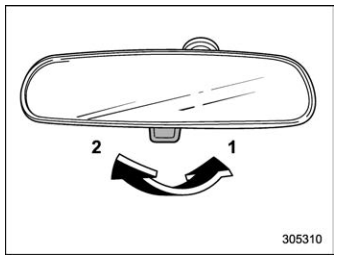
- Normal position
- Anti-glare position
Push the tab on the mirror for normal use. To reduce glare from the headlights of the vehicle behind you, pull the tab to the antiglare position.
 Mirrors
Mirrors
A..
 Auto-dimming mirror/compass with HomeLink® (if equipped)
Auto-dimming mirror/compass with HomeLink® (if equipped)
Display
HomeLink Buttons
Switch
During nighttime driving, the auto-dimming
feature senses distracting glare from
vehicle headlights behind you and automatically
dims to eliminate the glare and
preserve your vision...
Other information:
Subaru Forester 2019-2026 Owners Manual: Stowage of the cargo area cover
The cargo area cover can be stowed in under the cargo floor. Pull the strap to open the center part of the cargo floor lid, and then remove the lid. Remove the left and right parts of the cargo floor lid. Stow the cover housing in the cargo area end...
Subaru Forester 2019-2026 Owners Manual: SRS curtain airbag
Your vehicle is equipped with a SUBARU SRS curtain airbag system that complies with the Federal Motor Vehicle Safety Standard (FMVSS) No. 226. The SRS curtain airbag on each side of the cabin is stored in the roof side (between the front pillar and a point over the rear seat)...
Categories
- Manuals Home
- Subaru Forester Owners Manual
- Subaru Forester Service Manual
- Shift lock release using the shift lock release button
- RAB warning light (if equipped)
- Vehicle load limit – how to determine
- New on site
- Most important about car
Clock/date screen
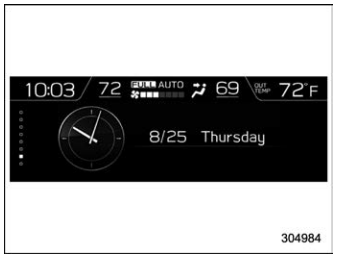
The time and date are displayed. You can adjust the time and date. For details, refer to “Clock”.
Copyright © 2026 www.suforester5.com
