Subaru Forester 2019-2026 Owners Manual / Instruments and controls / Mirrors / Auto-dimming mirror/compass with HomeLink® (if equipped) / To Operate the Compass Feature
Subaru Forester: Auto-dimming mirror/compass with HomeLink® (if equipped) / To Operate the Compass Feature
- To turn the compass feature on/off,
press and hold the
 switch for
more
than 3 seconds or until the display turns
on/off. The compass feature will default to
on with each ignition cycle.
switch for
more
than 3 seconds or until the display turns
on/off. The compass feature will default to
on with each ignition cycle. - If the display reads “C”, slowly drive the
vehicle in circles until compass is calibrated.
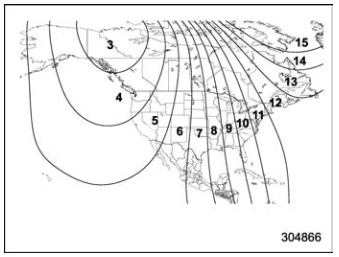
Compass calibration zones
- To adjust for compass zone variance:
(1) Find your current location and zone number on the map.
(2) Press and hold the
 switch for
more than 6 seconds or until a zone
number appears in the display.
switch for
more than 6 seconds or until a zone
number appears in the display.(3) Once the zone number appears in the display, toggle the
 switch
again until your current location zone
number appears. After you stop pressing
the switch, your new zone number
will be saved. Within a few seconds,
the display will show a compass direction.
switch
again until your current location zone
number appears. After you stop pressing
the switch, your new zone number
will be saved. Within a few seconds,
the display will show a compass direction. - If the vehicle’s magnetics have changed
or if the compass appears inaccurate,
recalibrate the compass. Press and hold
the
 switch for more than 9
seconds or
until a “C” appears in the display. Once a
“C” appears in the display, slowly drive the
vehicle in circles until compass is calibrated.
switch for more than 9
seconds or
until a “C” appears in the display. Once a
“C” appears in the display, slowly drive the
vehicle in circles until compass is calibrated.
 HomeLink® Wireless Control System
HomeLink® Wireless Control System
The HomeLink® Wireless Control System
provides a convenient way to replace up to
three hand-held radio-frequency remotes
used to activate devices such as gate
operators, garage door openers, entry
door locks, security systems, and even
home lighting...
Other information:
Subaru Forester 2019-2026 Owners Manual: Power window switches
Driver’s side power window switches: For front left window (with one-touch auto up and down feature) For front right window (with one-touch auto up and down feature (if equipped)) For rear left window For rear right window Lock switch All door windows can be controlled by the power window switch cluster on the driver side door...
Subaru Forester 2019-2026 Owners Manual: Adverse safety consequences of overloading on handling and stopping and on tires
Overloading could affect vehicle handling, stopping distance, and vehicle and tire performance in the following ways. This could lead to an accident and possibly result in severe personal injury. Vehicle stability will deteriorate. Heavy and/or high-mounted loads could increase the risk of rollover...
Categories
- Manuals Home
- Subaru Forester Owners Manual
- Subaru Forester Service Manual
- All-Wheel Drive warning light
- Changing a flat tire
- Shift lock release using the shift lock release button
- New on site
- Most important about car
How to get the source code using the open source
Free/Open Source Software Information
This product contains Free/Open Source Software (FOSS).
The license information and/or the source code of such FOSS can be found at the following URL.
http://www.globaldenso.com/en/opensource/ivi/subaru/
Copyright © 2026 www.suforester5.com

