Subaru Forester 2019-2026 Owners Manual / Keys and doors / Windows / Power window operation / Power window switches
Subaru Forester: Power window operation / Power window switches
- Driver’s side power window switches:
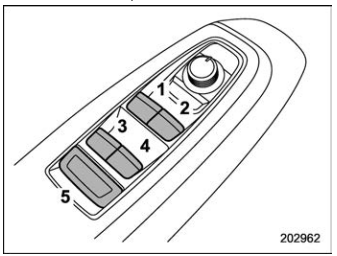
- For front left window (with one-touch auto up and down feature)
- For front right window (with one-touch auto up and down feature (if equipped))
- For rear left window
- For rear right window
- Lock switch
All door windows can be controlled by the power window switch cluster on the driver side door.
These switches illuminate when activated.
- Passenger’s side power window
switches:
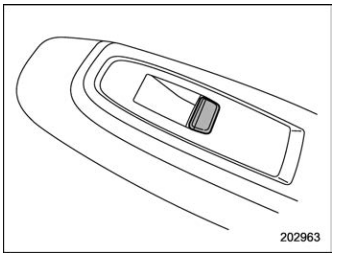
Each passenger’s window can be controlled by the power window switch located on the door.
These switches illuminate when activated.
 Operating the window
Operating the window
With one-touch auto up and down feature
Automatically close*
Close
Open
Automatically open*
*: To stop the window halfway, operate the
switch to the opposite side...
Other information:
Subaru Forester 2019-2026 Owners Manual: Door open warning light
The warning light illuminates if any door or the rear gate is not fully closed. This function is effective even if the ignition switch is in the “LOCK”/“OFF” or “ACC” position, or the key is removed from the ignition switch. For some models, only the open doors are indicated by the warning lights...
Subaru Forester 2019-2026 Owners Manual: Immobilizer
The immobilizer system is designed to prevent an unauthorized person from starting the engine. Only keys registered with your vehicle’s immobilizer system can be used to operate your vehicle. If engine start is attempted with an unregistered access key fob or key, the engine will not start...
Categories
- Manuals Home
- Subaru Forester Owners Manual
- Subaru Forester Service Manual
- Replacing battery of access key fob
- Automatic door locking/unlocking
- To activate/deactivate the X-MODE
- New on site
- Most important about car
Windshield wiper and washer switches
The wiper operates only when the ignition switch is in the “ON” or “ACC” position.
Copyright © 2026 www.suforester5.com

