Subaru Forester 2019-2026 Owners Manual / Instruments and controls / Light control switch / Headlights / Auto on/off headlights
Subaru Forester: Headlights / Auto on/off headlights
When the ignition switch is in the “ON” position, the instrument panel illumination, headlights, parking lights, front side marker lights, rear side marker lights, tail lights and license plate lights are automatically on or off depending on the level of the ambient light.
NOTE
- The sensitivity of the auto on/off headlights can be changed by a SUBARU dealer. Consult your SUBARU dealer for details. Also, for models with a combination meter display (color LCD), the setting can be changed using the display. For details, refer to “Vehicle Setting”.
- If the light control switch is in the
“AUTO” position and the headlights do
not turn on when it becomes dark
outside, turn the light switch to the
 position. If this happens, have
your vehicle inspected by your
SUBARU dealer as soon as possible.
position. If this happens, have
your vehicle inspected by your
SUBARU dealer as soon as possible.
 Headlights
Headlights
..
 Auto-on/off wiper-linked headlights
Auto-on/off wiper-linked headlights
While the light control switch is in the
“AUTO” position, the headlights will automatically
turn on when the windshield
wipers operate several times...
Other information:
Subaru Forester 2019-2026 Owners Manual: Front fog light indicator light / Headlight indicator light(if equipped)
Front fog light indicator light (if equipped) This indicator light illuminates while the front fog lights are illuminated. Headlight indicator light (if equipped) This indicator light illuminates under the following conditions. The light control switch is in the position and the following conditions are fulfilled...
Subaru Forester 2019-2026 Owners Manual: Switching power status
Operation indicator Push-button ignition switch The power is switched every time the push-button ignition switch is pressed. Carry the access key fob, and sit in the driver’s seat. Shift the select lever into the “P”/“N” position...
Categories
- Manuals Home
- Subaru Forester Owners Manual
- Subaru Forester Service Manual
- Disabling functions
- Replacing battery of access key fob
- Auto Start Stop warning light/Auto Start Stop OFF indicator light (yellow)
- New on site
- Most important about car
Average vehicle speed
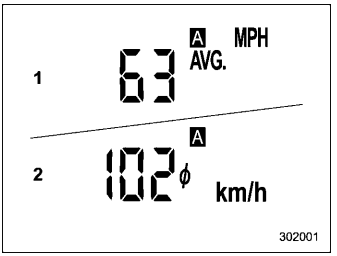
This display shows the average vehicle speed since the trip meter was last reset. Pressing the TRIP RESET switch toggles the display between the average vehicle speed corresponding to the A trip meter display and the average vehicle speed corresponding to the B trip meter display. When either of the trip meter displays is reset, the corresponding average vehicle speed value is also reset.
Copyright © 2026 www.suforester5.com
