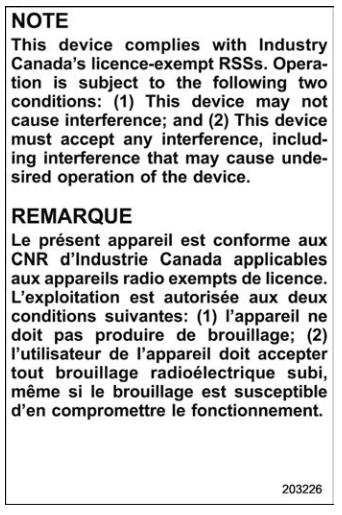Subaru Forester: Remote engine start system (dealer option) / Certification for remote engine starter
U.S.-spec. models
CAUTION
FCC WARNING
Changes or modifications not expressly approved by the party responsible for compliance could void the user’s authority to operate the equipment.
NOTE
This device complies with part 15 of the FCC Rules. Operation is subject to the following two conditions: (1) This device may not cause harmful interference, and (2) this device must accept any interference received, including interference that may cause undesired operation.
Canada-spec. models
 Continuously variable transmission
Continuously variable transmission
WARNING
Do not shift from the “P” or “N”
position into the “D” or “R” position
while depressing the accelerator
pedal. This may cause the vehicle
to jump forward or backward...
Other information:
Subaru Forester 2019-2026 Owners Manual: Loading your vehicle
WARNING Never allow passengers to ride on a folded rear seatback in the cargo area. Doing so may result in serious injury. Never stack luggage or other cargo higher than the top of the seatback because it could tumble forward and injure passengers in the event of a sudden stop or accident...
Subaru Forester 2019-2026 Owners Manual: Fastening the seatbelt. Rear seatbelts (except rear center seatbelt)
Sit well back in the seat. Pick up the tongue plate and pull the belt out slowly. Do not let it get twisted. If the belt stops before reaching the buckle, return the belt slightly and pull it out more slowly. If the belt still cannot be unlocked, let the belt retract slightly after giving it a strong pull, then pull it out slowly again...
Categories
- Manuals Home
- Subaru Forester Owners Manual
- Subaru Forester Service Manual
- All-Wheel Drive warning light
- Unlock using PIN Code Access
- If the passenger’s frontal airbag OFF indicator illuminates and the ON indicator turns off even when the front passenger’s seat is occupied by an adult
- New on site
- Most important about car
Average vehicle speed
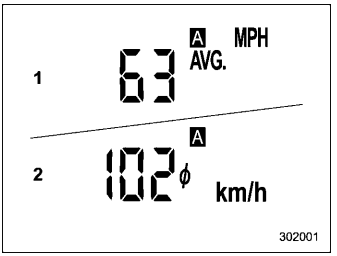
This display shows the average vehicle speed since the trip meter was last reset. Pressing the TRIP RESET switch toggles the display between the average vehicle speed corresponding to the A trip meter display and the average vehicle speed corresponding to the B trip meter display. When either of the trip meter displays is reset, the corresponding average vehicle speed value is also reset.