Subaru Forester: Headlights / Auto-on/off wiper-linked headlights
While the light control switch is in the “AUTO” position, the headlights will automatically turn on when the windshield wipers operate several times. The headlights will automatically turn off when the wipers stop.
NOTE
The ON/OFF setting of this function can be changed by a SUBARU dealer. Consult your SUBARU dealer for details.
 position:
position:
The headlights are all off.
Only when the following conditions are fulfilled, instrument panel illumination, headlights, parking lights, front side marker lights, rear side marker lights, tail lights and license plate lights are automatically on or off depending on the level of the ambient light.
- The engine is running.
- The parking brake is fully released.
- The select lever is in a position other than “P” position.
 Welcome lighting function
Welcome lighting function
The welcome lighting function turns on the
low beam headlight for smooth approaching
to or exiting from the vehicle at night or
in a dark place.
The function is activated while all of the
following conditions are met...
Other information:
Subaru Forester 2019-2026 Owners Manual: Windshield washer
To wash the windshield, pull the wiper control lever toward you. The washer fluid sprays until you release the lever. The wipers operate while you pull the lever. NOTE Windshield washer fluid warning light The windshield washer fluid warning light illuminates when the washer fluid level in the tank has dropped to the lower limit...
Subaru Forester 2019-2026 Owners Manual: Engine oil consumption
Some engine oil will be consumed while driving. The rate of consumption can be affected by such factors as transmission type, driving style, terrain and temperature. Under the following conditions, oil consumption can be increased and may require refilling between maintenance intervals...
Categories
- Manuals Home
- Subaru Forester Owners Manual
- Subaru Forester Service Manual
- Vehicle load limit – how to determine
- Auto Start Stop warning light/Auto Start Stop OFF indicator light (yellow)
- To activate/deactivate the X-MODE
- New on site
- Most important about car
Warning screen
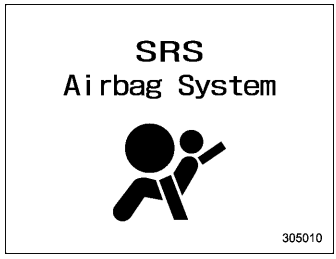
Example of warning
If there is a warning message or a maintenance notification, it will appear on this screen. Take the appropriate actions based on the messages indicated.

