Subaru Forester: Replacing bulbs / Backup light
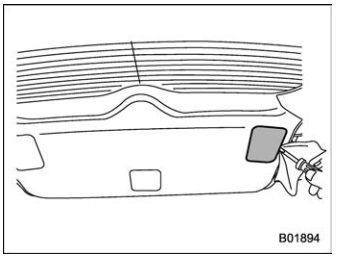
- Apply a flat-head screwdriver to the
light cover as shown in the illustration, and
pry the light cover off from the rear gate
trim.
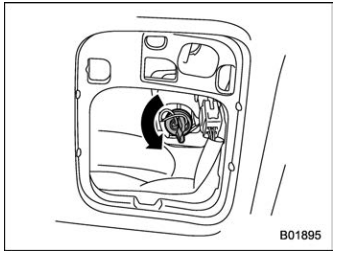
- Turn the bulb socket counterclockwise
and remove it.
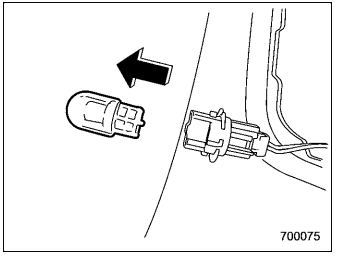
- Pull the bulb out of the bulb socket and replace it.
- Install the bulb socket by turning it clockwise.
- Route the wire as shown in the
illustration.
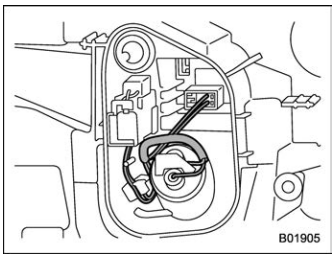
- Install the light cover on the rear gate.
Other information:
Subaru Forester 2019-2026 Owners Manual: Multi-function display (color LCD)
NOTE For models with multi-function display (black and white), refer to “Multi-function display (black and white)”. WARNING Always pay adequate attention to safe driving when operating the multi-function display (color LCD) while the vehicle is in motion...
Subaru Forester 2019-2026 Owners Manual: Manual rear gate
The rear gate can be locked and unlocked using any of the following systems. Power door locking switch: Refer to “Locking and unlocking from the inside”. Keyless access with the push-button start system (if equipped): Refer to “Keyless access with push-button start system”...
Categories
- Manuals Home
- Subaru Forester Owners Manual
- Subaru Forester Service Manual
- If the passenger’s frontal airbag OFF indicator illuminates and the ON indicator turns off even when the front passenger’s seat is occupied by an adult
- Reclining the seatback (if equipped)
- Power steering warning light
- New on site
- Most important about car
Windshield wiper and washer switches
The wiper operates only when the ignition switch is in the “ON” or “ACC” position.
Copyright © 2026 www.suforester5.com


