Subaru Forester 2019-2026 Owners Manual / Instruments and controls / Setting screen / Date and time settings
Subaru Forester: Setting screen / Date and time settings
You can set the date, time and 12h or 24h format settings.
Current date and time setting
For details about clock setting, refer to “Clock”.
Birthday setting
If a birthday or anniversary is approaching, a message will be displayed when the ignition switch is turned to the “ON” position. This function can be set to on or off. For details, refer to “Bypass screen setting”.
- Select “Birthday” from the 2nd menu in
the setting screen. Refer to “Setting
screen”.
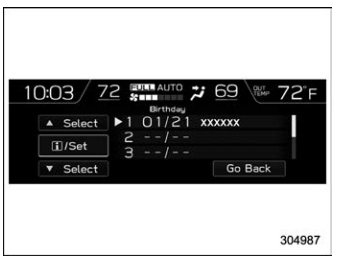
- Select from the list the number that you
want to register.
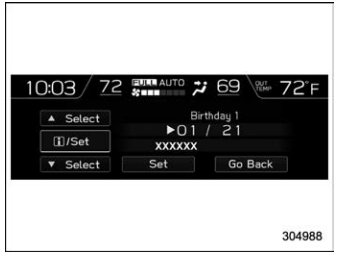
- Enter the date and the text by using the control switches.
- Select “Set” to exit settings. Select “Go Back” to return to the previous screen without applying the setting changes.
NOTE
You can store a maximum of 5 birthdays.
Anniversary setting
- The procedure for setting an anniversary is the same as “Birthday setting”, except that in step 1 “Anniversary” is selected.
NOTE
You can store a maximum of 5 anniversaries.
 Setting screen
Setting screen
P..
 Driver Monitoring System settings
Driver Monitoring System settings
You can set the Driver Monitoring System
settings...
Other information:
Subaru Forester 2019-2026 Owners Manual: Types of tires
You should be familiar with the type of tires present on your vehicle. All season tires All season tires are designed to provide an adequate measure of traction, handling and braking performance in year-round driving including snowy and icy road conditions...
Subaru Forester 2019-2026 Owners Manual: ABS (Anti-lock Brake System)
The ABS prevents the lock-up of wheels which may occur during sudden braking or braking on slippery road surfaces. This helps prevent the loss of steering control and directional stability caused by wheel lock-up. When the ABS is operating, you may hear a chattering noise or feel a slight vibration in the brake pedal...
Categories
- Manuals Home
- Subaru Forester Owners Manual
- Subaru Forester Service Manual
- How to use the high beam assist function
- To activate/deactivate the X-MODE
- RAB warning light (if equipped)
- New on site
- Most important about car
Warning screen
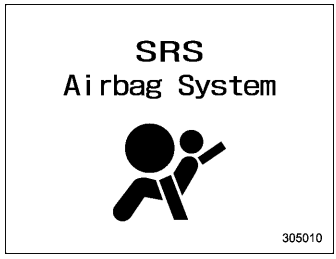
Example of warning
If there is a warning message or a maintenance notification, it will appear on this screen. Take the appropriate actions based on the messages indicated.
Copyright © 2026 www.suforester5.com
