Subaru Forester 2019-2026 Owners Manual / Instruments and controls / Setting screen / Driver Monitoring System settings / Favorite setting
Subaru Forester: Driver Monitoring System settings / Favorite setting
- Select “Favorite” from the 2nd menu in
setting screen. Refer to “Setting screen”.
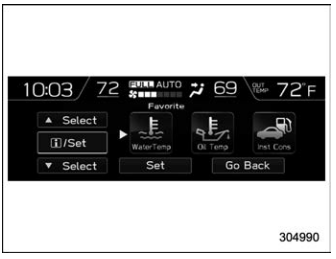
- Set the desired items by using the control switches. For details about items, refer to “Favorite screen”.
- Select “Set” to exit settings. Select “Go Back” to return to the previous screen without applying the setting changes.
NOTE
- You can display a maximum of the 3 items.
- The same item cannot be selected for the left, center or right location.
- Weather information for 3 hours later or 6 hours later can be displayed.
 Bypass screen setting
Bypass screen setting
Select “Bypass Screen” from the 2nd
menu in the setting screen. Refer to
“Setting screen”.
Select “On” or “Off” to turn the display
of items on or off by using the control
switches...
Other information:
Subaru Forester 2019-2026 Owners Manual: How to use the high beam assist function
The high beam assist function will be activated when all the following conditions are met. The light control switch is in the “AUTO” position and the low beam headlights are on automatically. The turn signal lever is pushed forward. High beam assist indicator light When the high beam assist function is activated, the high beam assist indicator light on the combination meter will illuminate...
Subaru Forester 2019-2026 Owners Manual: Date and time settings
You can set the date, time and 12h or 24h format settings. Current date and time setting For details about clock setting, refer to “Clock”. Birthday setting If a birthday or anniversary is approaching, a message will be displayed when the ignition switch is turned to the “ON” position...
Categories
- Manuals Home
- Subaru Forester Owners Manual
- Subaru Forester Service Manual
- Shift lock release using the shift lock release button
- Power steering warning light
- Replacing battery of access key fob
- New on site
- Most important about car
Driving information display
NOTE
You can set the units for both the multifunction display (black and white) and the combination meter at the same time. For details about setting the language and units, refer to “Type A combination meter” or “Menu screens”.
Copyright © 2026 www.suforester5.com

