Subaru Forester: Front seats / Height adjustment
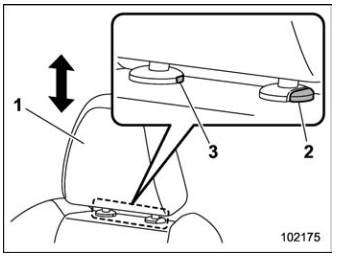
- Head restraint
- Release button
- Remove button
To release:
- Lowermost to the 1st step
Pull the head restraint up to the 1st step.
To raise:
- 1st step to the 3rd step
Pull the head restraint up while pressing the release button on the top of the seatback.
To lower:
Push the head restraint down while pressing the release button on the top of the seatback.
To remove:
Use a key or other hard, pointed object to press the remove button, then pull out the head restraint.
To install:
Push the head restraint into the holes on the top of the seatback until it locks.
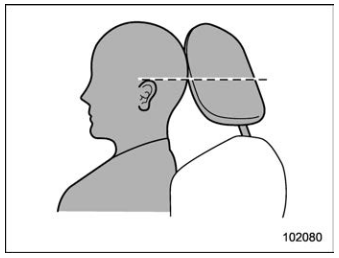
Each head restraint should be adjusted so that the center is closest to the top of the occupant’s ears.
NOTE
When the head restraint cannot be pulled out or installed due to insufficient clearance, tilt the seat and then perform the installation and removal tasks.
 Front seats
Front seats
B..
 Angle adjustment
Angle adjustment
The angle of the head restraint can be
adjusted in several steps. While maintaining
a suitable driving posture, adjust the
head restraint to a position where the back
of your head is as close to the head
restraint as possible...
Other information:
Subaru Forester 2019-2026 Owners Manual: Safety tips for installing child restraint systems
WARNING Do not use a seatbelt extender. If a seatbelt extender is used when installing a child restraint system, the seatbelt will not securely hold the child restraint system. Use of a seatbelt extender could cause death or serious injury to children or other passengers in sudden braking, swerving, or accidents...
Subaru Forester 2019-2026 Owners Manual: Electronic parking brake system warning
WARNING When you release the electronic parking brake while the engine is running, the electronic parking brake indicator light will turn off. However, if the light still illuminates, stop the vehicle in a safe place immediately and have the system inspected by a SUBARU dealer...
Categories
- Manuals Home
- Subaru Forester Owners Manual
- Subaru Forester Service Manual
- Unlock using PIN Code Access
- Low fuel warning light
- All-Wheel Drive warning light
- New on site
- Most important about car
Driving information display
NOTE
You can set the units for both the multifunction display (black and white) and the combination meter at the same time. For details about setting the language and units, refer to “Type A combination meter” or “Menu screens”.
