Subaru Forester 2019-2026 Owners Manual / Instruments and controls / Mirrors / Using HomeLink / Programming Two-Way Communication
Subaru Forester: Using HomeLink / Programming Two-Way Communication
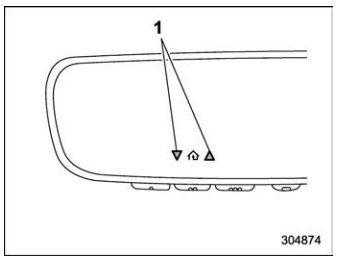
Status Indicators
Within five seconds after programming a new HomeLink button, both of HomeLink’s garage door status indicators will flash rapidly green indicating that the garage door two-way communication has been enabled. If your garage door status indicators flashed, two-way communication programming is complete.
If the garage door status indicators do not flash, additional HomeLink information and programming videos can be found online at www.HomeLink.com and www.youtube.com/HomeLinkGentex.
 Garage Door Two-Way Communication
Garage Door Two-Way Communication
HomeLink has the capability of communicating
with your garage door ..
 Using Two-Way Communication
Using Two-Way Communication
Status Indicators
Recall and display (at any time) the last
recorded garage door status message
communicated to HomeLink by simultaneously
pressing HomeLink buttons 1 and
2 for two seconds...
Other information:
Subaru Forester 2019-2026 Owners Manual: ABS (Anti-lock Brake System)
The ABS prevents the lock-up of wheels which may occur during sudden braking or braking on slippery road surfaces. This helps prevent the loss of steering control and directional stability caused by wheel lock-up. When the ABS is operating, you may hear a chattering noise or feel a slight vibration in the brake pedal...
Subaru Forester 2019-2026 Owners Manual: Seat heater (if equipped)
The seat heater is equipped in the front seats or rear seats (window side seating position). The seat heater operates when the ignition switch is either in the “ACC” or “ON” position. Safety precautions CAUTION People with delicate skin may suffer slight burns even at low temperatures if they use the seat heater for a long period of time...
Categories
- Manuals Home
- Subaru Forester Owners Manual
- Subaru Forester Service Manual
- Low fuel warning light
- Alarm system setting
- Reverse Automatic Braking (RAB) system ON/OFF setting
- New on site
- Most important about car
Type B multi-function display (color LCD)
Turn the ignition switch to “ON”.

 button.
Select “Settings”.
Select “Vehicle”.
Select “Time/Date” and then select “Manual”.
button.
Select “Settings”.
Select “Vehicle”.
Select “Time/Date” and then select “Manual”.

 to complete the
clock
setting.
to complete the
clock
setting.
Copyright © 2026 www.suforester5.com
