Subaru Forester 2019-2026 Owners Manual / Instruments and controls / Clock / Setting the clock automatically
Subaru Forester: Clock / Setting the clock automatically
- Turn the ignition switch to “ON”.
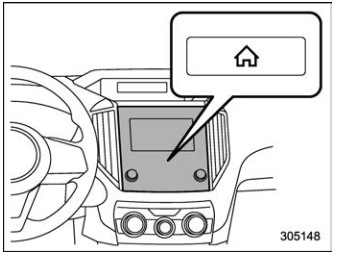
- Press the
 button.
button. - Select “Settings”.
- Select “Vehicle”.
- Select “Time/Date” and then select “Auto”.
6. Press the
 button again to
completethe setting.
button again to
completethe setting.
Models with navigation system
The clock will be set automatically where a GPS signal is available.
Models without navigation system
The clock will be set and adjusted automatically when a smartphone is connected via Bluetooth® for transferring phonebook data.
- Register the smartphone to the audio system. For details, refer to “Bluetooth SETTINGS” in the supplemental Owner’s Manual for the audio/navigation system.
- Transfer phonebook data to the system. For details, refer to “Bluetooth SETTINGS” in the supplemental Owner’s Manual for the audio/navigation system. The clock will be adjusted automatically.
NOTE
Depending on the model of smartphone, the settings of the connected smartphone may need to be changed. (ex: For iOS or other models, notification settings may need to be activated.) For details, check the instructions on connecting smartphones.
 Regulatory information
Regulatory information
The Bluetooth® word mark and logos are
registered trademarks owned by Bluetooth
SIG, Inc...
Other information:
Subaru Forester 2019-2026 Owners Manual: Rear Cross Traffic Alert (RCTA)
Operating range The system notifies the driver of another vehicle approaching from either side when driving in reverse. This feature helps the driver check the rear and side areas of the vehicle when moving backward. If the system detects a vehicle approaching from either side while moving backward, it warns the driver of dangers in the following way...
Subaru Forester 2019-2026 Owners Manual: Weather information screen (if equipped)
Weather information for the destination* Weather information for the current location *: Only when a destination is set in the navigation system The weather information is displayed on the screen. NOTE When all of the following conditions are satisfied, weather information is displayed...
Categories
- Manuals Home
- Subaru Forester Owners Manual
- Subaru Forester Service Manual
- Changing a flat tire
- Vehicle load limit – how to determine
- Steering Responsive Headlight (SRH)
- New on site
- Most important about car
Clock/date screen
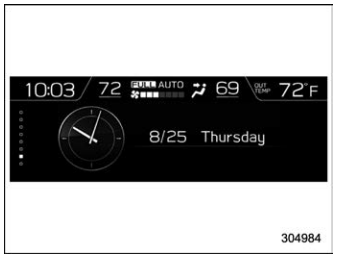
The time and date are displayed. You can adjust the time and date. For details, refer to “Clock”.
Copyright © 2026 www.suforester5.com

