Subaru Forester: SI-DRIVE / SI-DRIVE switches
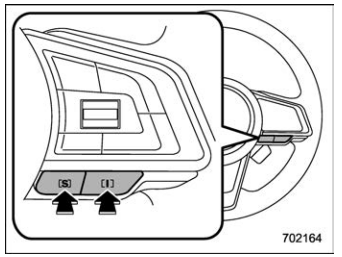
Type A SI-DRIVE switches
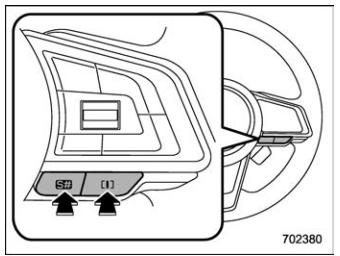
Type B SI-DRIVE switches
- To select the Intelligent (I) mode, press the “I” switch.
- To select the Sport (S) mode, press the “S” switch.
- To select the Sport Sharp (S#) mode, press the “S#” switch.
NOTE
- While the engine is cool, you cannot change to Sport Sharp (S#) mode.
- The next time you turn on the engine, after you turned off the engine in the Sport (S) mode (type A) or Sport Sharp (S#) mode (type B), the SI-DRIVE mode changes to the Intelligent (I) mode.
- While the engine is running, if the CHECK ENGINE warning light/malfunction indicator light illuminates, the SIDRIVE mode changes to the Sport (S) mode (type A) or Sport Sharp (S#) mode (type B). In this case, it is not possible to change to another mode.
- If any of the SI-DRIVE indicators blink, the SI-DRIVE system may be malfunctioning. Contact your SUBARU dealer.
 Power steering
Power steering
Power steering warning light
Power steering system features
NOTE
If the steering wheel is operated in the
following ways, the power steering
control system may temporarily limit
the power assist in order to prevent the
system components, such as the control
computer and drive motor, fro..
Other information:
Subaru Forester 2019-2026 Owners Manual: Replacing battery of access key fob
CAUTION When removing or reinstalling the access key fob cover, make sure that the plastic part does not come off or become misaligned. Battery: Button battery CR2032 or equivalent Release button Emergency key Take out the emergency key...
Subaru Forester 2019-2026 Owners Manual: Rear window wiper blade assembly
Raise the wiper arm off the rear window. Turn the wiper blade assembly counterclockwise. Pull the wiper blade assembly toward you to remove it from the wiper arm. Install the wiper blade assembly to the wiper arm. Make sure that it locks in place...
Categories
- Manuals Home
- Subaru Forester Owners Manual
- Subaru Forester Service Manual
- To activate/deactivate the X-MODE
- Reclining the seatback (if equipped)
- How to use the high beam assist function
- New on site
- Most important about car
How to get the source code using the open source
Free/Open Source Software Information
This product contains Free/Open Source Software (FOSS).
The license information and/or the source code of such FOSS can be found at the following URL.
http://www.globaldenso.com/en/opensource/ivi/subaru/
Copyright © 2026 www.suforester5.com

