Subaru Forester: Starting and stopping engine (models with push-button start system) / Steering lock
After stopping the engine and any door including the rear gate is opened, the steering wheel will be locked due to the steering lock function.
When the engine is restarted, the steering lock will be automatically released.
When the steering lock cannot be released
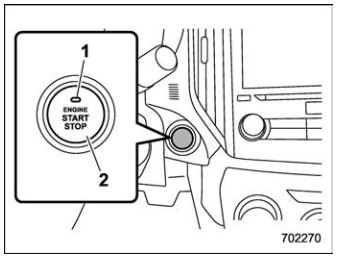
- Operation indicator
- Push-button ignition switch
When you cannot restart the engine due to the steering lock, check the status of operation indicator and perform the following steps.
Operation indicator flashing in green
- Check that the select lever is set in the “P” position.
- Depress the brake pedal and keep it.
- Press the push-button ignition switch while turning the steering wheel left and right.
Operation indicator flashing in orange
There may be a malfunction in the steering lock function. Immediately contact your nearest SUBARU dealer.
 Stopping engine
Stopping engine
Stop the vehicle completely.
Move the select lever to the “P”
p..
 Remote engine start system (dealer option)
Remote engine start system (dealer option)
WARNING
There are some general precautions
when starting the engine.
Carefully read the precautions
described in “General precautions
when starting engine”...
Other information:
Subaru Forester 2019-2026 Owners Manual: SI-DRIVE switches
Type A SI-DRIVE switches Type B SI-DRIVE switches To select the Intelligent (I) mode, press the “I” switch. To select the Sport (S) mode, press the “S” switch. To select the Sport Sharp (S#) mode, press the “S#” switch. NOTE While the engine is cool, you cannot change to Sport Sharp (S#) mode...
Subaru Forester 2019-2026 Owners Manual: Temperature control / Fan speed control
Temperature control Turn the temperature control dial to set the preferred interior temperature. NOTE The controllable temperature range may vary depending on the regional specifications of the vehicle. SYNC mode (type B) When the SYNC mode is turned on, both the driver’s and front passenger’s side temperatures are synchronized using the driver’s side temperature control dial...
Categories
- Manuals Home
- Subaru Forester Owners Manual
- Subaru Forester Service Manual
- Disabling functions
- Changing a flat tire
- Replacing battery of access key fob
- New on site
- Most important about car
Type B multi-function display (color LCD)
Turn the ignition switch to “ON”.

 button.
Select “Settings”.
Select “Vehicle”.
Select “Time/Date” and then select “Manual”.
button.
Select “Settings”.
Select “Vehicle”.
Select “Time/Date” and then select “Manual”.

 to complete the
clock
setting.
to complete the
clock
setting.
Copyright © 2026 www.suforester5.com
