Subaru Forester: Starting and stopping engine (models with push-button start system) / Stopping engine
Stop the vehicle completely.
Move the select lever to the “P” position.
Press the push-button ignition switch. The engine will stop, and the power will be switched off.
WARNING
- Do not touch the push-button
ignition switch during driving.
When the push-button ignition
switch is operated as follows,
the engine will stop.
- The switch is pressed and held for 3 seconds or longer.
- The switch is pressed briefly 3 times or more in succession.
When the engine stops, the brake booster will not function. A greater foot pressure will be required on the brake pedal.
The power steering system will not operate either. A greater force will be required to steer, and it may result in an accident.
- If the engine stops during driving, do not operate the push-button ignition switch or open any of the doors until the vehicle is stopped in a safe location. It is dangerous because the steering lock may be activated. Stop the vehicle in a safe place, and contact a SUBARU dealer immediately.
CAUTION
- Do not stop the engine while the select lever is in a position other than the “P” position.
- If the engine is stopped while the select lever is in a position other than the “P” position, the power will be in “ACC”. If the vehicle is left in this condition, the battery may be discharged.
NOTE
Although you can stop the engine by operating the push-button ignition switch, do not stop the engine during driving except in an emergency.
 Starting engine
Starting engine
W..
 Steering lock
Steering lock
After stopping the engine and any door
including the rear gate is opened, the
steering wheel will be locked due to the
steering lock function.
When the engine is restarted, the steering
lock will be automatically released...
Other information:
Subaru Forester 2019-2026 Owners Manual: Auto Vehicle Hold ON indicator light
CAUTION If the Auto Vehicle Hold ON indicator light does not illuminate even when the Auto Vehicle Hold switch is pressed to activate the Auto Vehicle Hold function, the electronic parking brake system may be malfunctioning. This indicator light illuminates when the Auto Vehicle Hold is activated...
Subaru Forester 2019-2026 Owners Manual: Detecting range
Detecting range (width): Approximately 6 in (15 cm) outside of the vehicle width Range that the system cannot detect: Approximately 20 in (50 cm) behind the rear of the vehicle Detecting range (length): Approximately 5 ft (1.5 m) from the rear of the vehicle WARNING If your vehicle is trapped on a railroad crossing and you are trying to escape by reversing through the crossing gate, the system may recognize the crossing gate as an obstacle and the brake may activate...
Categories
- Manuals Home
- Subaru Forester Owners Manual
- Subaru Forester Service Manual
- Low fuel warning light
- Auto Start Stop warning light/Auto Start Stop OFF indicator light (yellow)
- Automatic door locking/unlocking
- New on site
- Most important about car
Clock/date screen
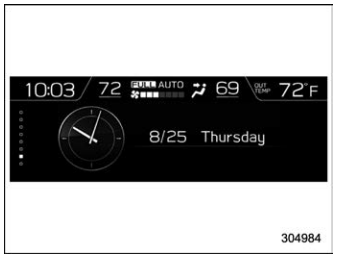
The time and date are displayed. You can adjust the time and date. For details, refer to “Clock”.
Copyright © 2026 www.suforester5.com
