Subaru Forester: Push-button ignition switch (models with “keyless access with push-button start system”) / Switching power status
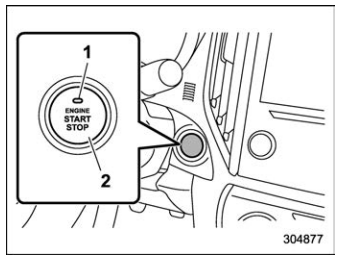
- Operation indicator
- Push-button ignition switch
The power is switched every time the push-button ignition switch is pressed.
- Carry the access key fob, and sit in the driver’s seat.
- Shift the select lever into the “P”/“N” position.
- Press the push-button ignition switch without depressing the brake pedal. Every time the button is pressed, the power is switched in the sequence of “OFF”, “ACC”, “ON” and “OFF”. When the engine is stopped and the push-button ignition switch is in “ACC” or “ON”, the operation indicator on the push-button ignition switch illuminates in orange.
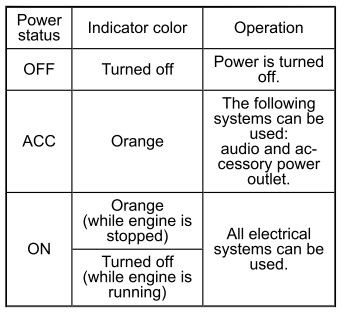
CAUTION
- When the push-button ignition switch is left in “ON” (while the engine is not running) or “ACC” for a long time, it may result in vehicle battery discharge.
- Do not spill drinks or other liquids on the push-button ignition switch. It may cause a malfunction.
- Do not touch the push-button ignition switch with a hand soiled with oil or other contaminants. It may cause a malfunction.
- If the push-button ignition switch does not operate smoothly, stop the operation. Contact a SUBARU dealer immediately.
- If the push-button ignition switch does not illuminate even when the instrument panel illumination is turned on, have the vehicle inspected at a SUBARU dealer.
- If the vehicle was left in the hot sun for a long time, the surface of the push-button ignition switch may get hot. Be careful not to burn yourself.
NOTE
- When operating the push-button ignition switch, firmly press it all the way.
- If the push-button ignition switch is pressed quickly, the power may not turn on or off.
- If the indicator light on the pushbutton ignition switch flashes in green when the push-button ignition switch is pressed, steering is locked. When this occurs, press the push-button ignition switch while turning the steering wheel left and right.
Battery drainage prevention function
When the push-button ignition switch is left in the “ACC” or “ON” position for approximately 1 hour, the push-button ignition switch will be automatically switched to “OFF” to prevent the battery from going dead.
When access key fob does not operate properly
Refer to “Access key fob – if access key fob does not operate properly”.
 Hazard warning flasher
Hazard warning flasher
The hazard warning flasher is used to warn
other drivers when you have to park your
vehicle under emergency conditions. The
hazard warning flasher works regardless
of the position of the ignition switch...
Other information:
Subaru Forester 2019-2026 Owners Manual: Tire labeling
Many markings (e.g. Tire size, Tire Identification Number or TIN) are placed on the sidewall of a tire by tire manufacturers. These markings can provide you with useful information on the tire. Tire size Your vehicle comes equipped with P-Metric tire size...
Subaru Forester 2019-2026 Owners Manual: U.S.-spec. models
..
Categories
- Manuals Home
- Subaru Forester Owners Manual
- Subaru Forester Service Manual
- How to use the high beam assist function
- Alarm system setting
- Reverse Automatic Braking (RAB) system ON/OFF setting
- New on site
- Most important about car
Driving information display
NOTE
You can set the units for both the multifunction display (black and white) and the combination meter at the same time. For details about setting the language and units, refer to “Type A combination meter” or “Menu screens”.
Copyright © 2026 www.suforester5.com

