Subaru Forester 2019-2026 Owners Manual / Instruments and controls / Warning and indicator / Vehicle Dynamics Control OFF indicator light
Subaru Forester: Warning and indicator / Vehicle Dynamics Control OFF indicator light

The light illuminates when the Vehicle Dynamics Control OFF switch is pressed or turned to deactivate the Vehicle Dynamics Control system.
The Vehicle Dynamics Control system is probably malfunctioning under any of the following conditions. Have your vehicle checked at a SUBARU dealer immediately.
- The light does not illuminate when the ignition switch is turned to the “ON” position.
- The light does not turn off even once several seconds have elapsed after the ignition switch has been turned to the “ON” position.
 Warning chimes and warning indicator of the keyless access with push-button
start system (if equipped)
Warning chimes and warning indicator of the keyless access with push-button
start system (if equipped)
Access key warning indicator
The keyless access with push-button start
system sounds a warning chime and
flashes the access key warning indicator
on the combination meter in order to
minimize improper operations and help
protect your vehicle from theft...
Other information:
Subaru Forester 2019-2026 Owners Manual: TEMPERATURE A, B, C
The temperature grades are A (the highest), B, and C, representing the tire’s resistance to the generation of heat and its ability to dissipate heat when tested under controlled conditions on a specified indoor laboratory test wheel. Sustained high temperature can cause the material of the tire to degenerate and reduce tire life, and excessive temperature can lead to sudden tire failure...
Subaru Forester 2019-2026 Owners Manual: Reverse Automatic Braking (RAB) system ON/OFF setting
While the select lever is shifted to the “R” position, the below functions of the Reverse Automatic Braking (RAB) system can be set by operating the audio/navigation monitor. ON setting key of Reverse Automatic Braking (RAB) system OFF setting key of Reverse Automatic Braking (RAB) system ON setting key of the object detection warning beeping sound OFF setting key of the object detection warning beeping sound When the ON setting key is shown, the corresponding setting is ON...
Categories
- Manuals Home
- Subaru Forester Owners Manual
- Subaru Forester Service Manual
- Reverse Automatic Braking (RAB) system ON/OFF setting
- Auto Start Stop warning light/Auto Start Stop OFF indicator light (yellow)
- To activate/deactivate the X-MODE
- New on site
- Most important about car
Warning screen
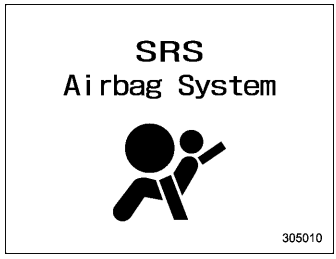
Example of warning
If there is a warning message or a maintenance notification, it will appear on this screen. Take the appropriate actions based on the messages indicated.
Copyright © 2026 www.suforester5.com

