Subaru Forester 2019-2026 Owners Manual / Instruments and controls / Warning and indicator / Vehicle Dynamics Control warning light/Vehicle Dynamics Control operation
indicator light / Vehicle Dynamics Control operation indicator light
Subaru Forester: Vehicle Dynamics Control warning light/Vehicle Dynamics Control operation indicator light / Vehicle Dynamics Control operation indicator light
The indicator light flashes during activation of the skid suppression function and during activation of the traction control function.
NOTE
- The light may remain illuminated for a short period of time after the engine has been started, especially in cold weather. This does not indicate the existence of a problem. The light should turn off as soon as the engine has warmed up.
- The indicator light illuminates when the engine has developed a problem and the CHECK ENGINE warning light/ malfunction indicator light is on.
The Vehicle Dynamics Control system is probably malfunctioning under the following condition. Have your vehicle checked at a SUBARU dealer as soon as possible.
- The light does not turn off even after the lapse of several minutes (the engine has warmed up) after the engine has started.
 Vehicle Dynamics Control OFF indicator light
Vehicle Dynamics Control OFF indicator light
The light illuminates when the Vehicle
Dynamics Control OFF switch is pressed
or turned to deactivate the Vehicle Dynamics
Control system.
The Vehicle Dynamics Control system is
probably malfunctioning under any of the
following conditions...
Other information:
Subaru Forester 2019-2026 Owners Manual: Tire labeling
Many markings (e.g. Tire size, Tire Identification Number or TIN) are placed on the sidewall of a tire by tire manufacturers. These markings can provide you with useful information on the tire. Tire size Your vehicle comes equipped with P-Metric tire size...
Subaru Forester 2019-2026 Owners Manual: AT OIL TEMP warning light
If this light illuminates when the engine is running, it may indicate that the transmission fluid temperature is too hot. If the light illuminates while driving, immediately stop the vehicle in a safe place and let the engine idle until the warning light turns off...
Categories
- Manuals Home
- Subaru Forester Owners Manual
- Subaru Forester Service Manual
- Steering Responsive Headlight (SRH)
- Replacing battery of access key fob
- Low fuel warning light
- New on site
- Most important about car
Average vehicle speed
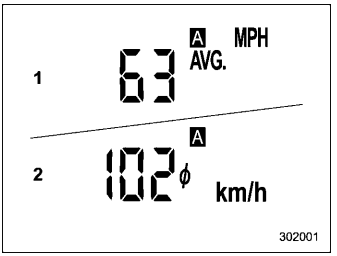
This display shows the average vehicle speed since the trip meter was last reset. Pressing the TRIP RESET switch toggles the display between the average vehicle speed corresponding to the A trip meter display and the average vehicle speed corresponding to the B trip meter display. When either of the trip meter displays is reset, the corresponding average vehicle speed value is also reset.
Copyright © 2026 www.suforester5.com

