Subaru Forester 2019-2026 Owners Manual / Instruments and controls / Mirrors / Outside mirrors / Remote control mirror switch
Subaru Forester: Outside mirrors / Remote control mirror switch
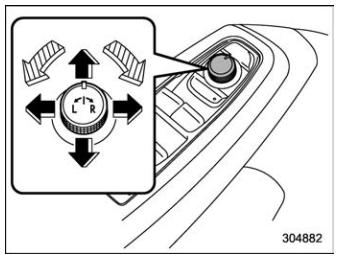
 : Select side to adjust
: Select side to adjust
 : Direction control
: Direction control
The remote control mirrors operate only when the ignition switch is in the “ON” or “ACC” position.
- Turn the control switch to the side that you want to adjust. “L” is for the left mirror, “R” is for the right mirror.
- Move the control switch in the direction you want to move the mirror.
- Return the control switch to the neutral position to prevent unintentional operation.
The mirrors can also be adjusted manually.
NOTE
- For models with memory function:
- The outside mirror can be adjusted for approximately 45 seconds
after the following conditions are met.
- The ignition switch is turned to the “OFF” position.
- The door is unlocked using the access key fob.
- The outside mirror angle can be registered with button “1”, “2” or each of the key fobs.
- For details, refer to “Memory function (driver’s seat – if equipped)”.
- The outside mirror angle can also be retrieved with the Driver Monitoring System user information. To do so, perform user registration in the Driver Monitoring System settings. Refer to “Driver Monitoring System settings”.
 Reverse tilt-down feature (if equipped)
Reverse tilt-down feature (if equipped)
When backing up the vehicle, the front
passenger’s side outside mirrors will turn
downward automatically to provide better
rear visibility.
Push the ignition switch to the ON
position...
Other information:
Subaru Forester 2019-2026 Owners Manual: Backup light
Apply a flat-head screwdriver to the light cover as shown in the illustration, and pry the light cover off from the rear gate trim. Turn the bulb socket counterclockwise and remove it. Pull the bulb out of the bulb socket and replace it. Install the bulb socket by turning it clockwise...
Subaru Forester 2019-2026 Owners Manual: Registering and deleting a user
Users can be registered in the Driver Monitoring System, and registered users can be deleted. For the user registration and delete procedures, refer to “Driver Monitoring System settings”. NOTE When the Driver Monitoring System OFF indicator, Driver Monitoring System temporary stop indicator, or Driver Monitoring System warning is illuminated, the following items cannot be selected...
Categories
- Manuals Home
- Subaru Forester Owners Manual
- Subaru Forester Service Manual
- Vehicle load limit – how to determine
- Steering Responsive Headlight (SRH)
- Alarm system setting
- New on site
- Most important about car
Warning screen
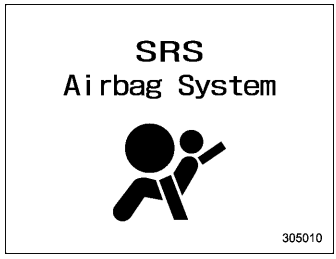
Example of warning
If there is a warning message or a maintenance notification, it will appear on this screen. Take the appropriate actions based on the messages indicated.
Copyright © 2026 www.suforester5.com

