Subaru Forester 2019-2026 Owners Manual / Instruments and controls / Warning and indicator / Select lever/gear position indicator
Subaru Forester: Warning and indicator / Select lever/gear position indicator
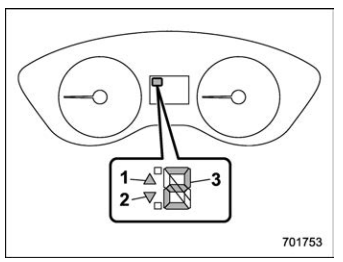
Type A
- Upshift indicator
- Downshift indicator
- Select lever/gear position indicator
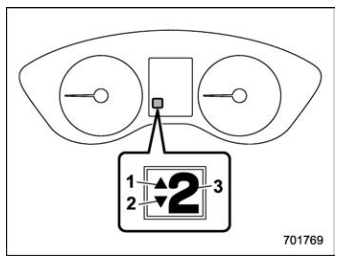
Type B
- Upshift indicator
- Downshift indicator
- Select lever/gear position indicator
This indicator shows the position of the select lever.
For models with manual mode, when the manual mode is selected, the gear position indicator (which shows the current gear selection) and the upshift/downshift indicator light up. Refer to “Continuously variable transmission”.
For models with SI-DRIVE, the upshift/ downshift indicators are switched off while the Sport Sharp (S#) mode is selected.
 SI-DRIVE indicator light
SI-DRIVE indicator light
SI-DRIVE indicator light (type A)
Sport (S) mode
Intelligent (I)..
 Turn signal indicator lights
Turn signal indicator lights
These lights show the operation of the turn
signal or lane change signal.
If the indicator lights do not blink or blink
rapidly, the turn signal bulb may be burned
out...
Other information:
Subaru Forester 2019-2026 Owners Manual: How to contact the vehicle manufacturer concerning modifications for persons with disabilities that may affect the advanced airbag system
Changing or moving any parts of the front seats, rear seat, seatbelts, front bumper, front side frame, radiator panel, instrument panel, combination meter, steering wheel, steering column, tire, suspension or floor panel can affect the operation of the SUBARU advanced airbag system...
Subaru Forester 2019-2026 Owners Manual: SUBARU advanced frontal airbag system
Your vehicle is equipped with a SUBARU advanced frontal airbag system that complies with the new advanced frontal airbag requirements in the amended Federal Motor Vehicle Safety Standard (FMVSS) No. 208. The SUBARU advanced frontal airbag system automatically determines the deployment force of the driver’s SRS frontal airbag at the time of deployment as well as whether or not to activate the front passenger’s SRS frontal airbag and, if activated, the deployment force of the SRS frontal airbag at the time of deployment...
Categories
- Manuals Home
- Subaru Forester Owners Manual
- Subaru Forester Service Manual
- Vehicle load limit – how to determine
- Reclining the seatback (if equipped)
- All-Wheel Drive warning light
- New on site
- Most important about car
Type B multi-function display (color LCD)
Turn the ignition switch to “ON”.

 button.
Select “Settings”.
Select “Vehicle”.
Select “Time/Date” and then select “Manual”.
button.
Select “Settings”.
Select “Vehicle”.
Select “Time/Date” and then select “Manual”.

 to complete the
clock
setting.
to complete the
clock
setting.
Copyright © 2026 www.suforester5.com
